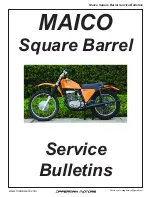SETUP-menu (
SETUP
), only
when stationary
with Pro onboard computer
OE
The following information is ad-
ditionally displayed by means of
the on-board computer Pro:
Automatic tripmeter (
TRIP A
)
Current consumption (
CONS
C
)
Current speed (
SPEED
)
Briefly press button
1
in order
to select the display in the bot-
tom display line
2
.
In the standard equipment the
following values can be displayed
and selected at the press of a
button:
Ambient temperature
(
EXTEMP
)
Engine temperature
(
ENGTMP
)
Average consumption 1
(
CONS 1
)
Average consumption 2
(
CONS 2
)
Average speed (
Ø SPEED
)
with tyre pressure monitoring
(RDC)
OE
Tyre pressures (
RDC
)
Date (
DATE
)
Oil-level reminder (
OILLVL
)
with Pro onboard computer
OE
Vehicle circuit voltage
(
VOLTGE
)
with Pro onboard computer
OE
Stopwatch total time
(
ALTIME
)
with Pro onboard computer
OE
Stop watch driving time
(
RDTIME
)
Resetting trip distance
recorder
Switching on ignition (
Repeatedly press button
1
briefly until the tripmeter to be
reset is indicated in the top
display line
2
.
Press and hold down button
1
until the value shown is reset.
4
58
z
Operation
Summary of Contents for R 1200 GS -
Page 1: ...Rider s Manual R1200GS BMW Motorrad bmw motorrad com The Ultimate Riding Machine...
Page 10: ...1 8 z General instructions...
Page 12: ...2 10 z General views...
Page 14: ...2 12 z General views...
Page 25: ...13 Outside temperature warn ing 42 3 23 z Status indicators...
Page 46: ...3 44 z Status indicators...
Page 82: ...4 80 z Operation...
Page 90: ...5 88 z Adjustment...
Page 120: ...7 118 z Engineering details...
Page 172: ...9 170 z Accessories...
Page 196: ...12 194 z Service...
Page 213: ...Item Odometer reading Date 12 211 z Service...
Page 214: ...12 212 z Service...
Page 227: ...14 225 z Index...