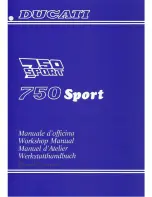Selecting readings in
ROAD mode
Switch on the ignition.
Repeatedly press button
1
until
the value you want appears in
panel
2
.
The following values can be dis-
played:
Total distance covered
Range
Tripmeter 1
Trip I
Tripmeter 2
Trip II
Average consumption
Average speed
Resetting the average
values
Switch on the ignition.
Repeatedly short-press but-
ton
1
until the average value
you want to reset appears in
the display line.
Press and hold down button
1
until the value you selected has
reset.
Setting the clock
Switch on the ignition.
Repeatedly press button
2
until
SETUP MENU ENTER
ap-
pears on the display.
Press and hold down button
2
.
Repeatedly press button
2
until
SETUP EQUIPMENT
ENTER
appears on the
display.
Press and hold down button
2
.
Repeatedly press button
2
until
SETUP EQUIP:CLOCK
TIME
appears on the display.
Press and hold down button
2
until the minutes number
4
flashes.
4
37
z
Operation
ProCarManuals.com
Summary of Contents for S 1000 R
Page 1: ...Rider s Manual S 1000 R BMW Motorrad The Ultimate Riding Machine ProCarManuals com ...
Page 9: ...2 7 z General views ProCarManuals com ...
Page 11: ...2 9 z General views ProCarManuals com ...
Page 13: ...2 11 z General views ProCarManuals com ...
Page 164: ...Item Odometer reading Date 12 162 z Service ProCarManuals com ...
Page 170: ...13 168 z Index ProCarManuals com ...