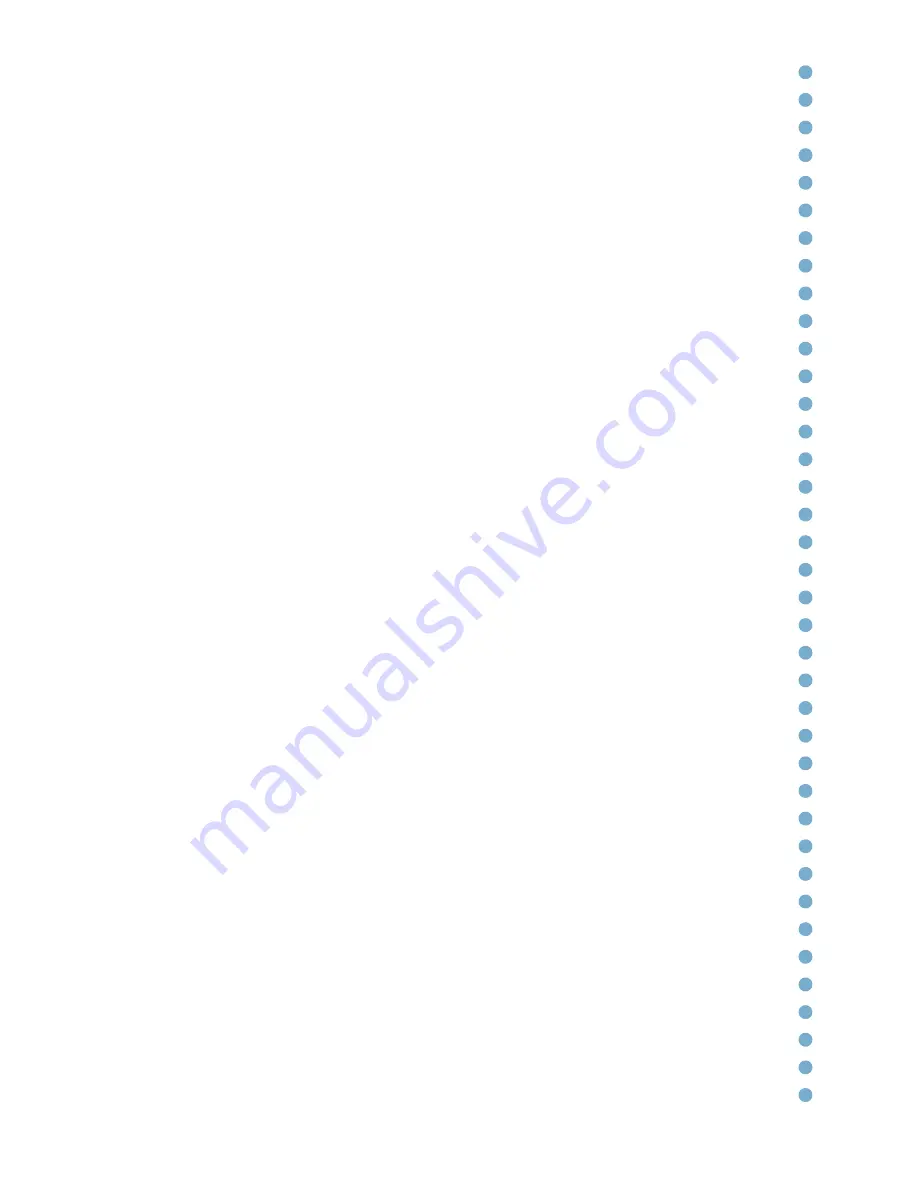
15
small quantities or a LONG push for larger quantities. Press it again once you
have reached the desired quantity. When the limit for the button has been set, the
corresponding LED (TOUCH VOL mod.) or the BLUE led L.2 (I.T. VOL mod.) stays
on. Repeat the process for the remaining buttons.
To exit from the programming mode, press and hold (for > 4 seconds) the
following combination of buttons: P.4 + P.2 (Energy Saving “Room
temperature” button), save the data and set the new limits.
The maximum settable quantity for each button is around 3,0 litres, which
equates to a 65-second dispensing session.
FUNCTIONALITY WITH ALARMS ACTIVATED:
“NO WATER” ALARM:
This alarm is triggered when the pump sends the NO
WATER signal. In this case, the associated RED LED turns itself on (TOUCH VOL
mod.) or the BLUE led L.2 starts to flash quickly (I.T. VOL mod.) and the sparkling
water dispensers do not work. The other dispensers continue to work as normal.
To reset the alarm, turn the unit off and back on again.
“NO GAS” ALARM:
This alarm is triggered when the CO
2
pressure switch sends
the NO GAS signal. In this case, the associated YELLOW LED turns itself on
(TOUCH VOL mod.) or the BLUE led L.2 starts to flash slowly (I.T. VOL mod.) and
all of the dispensers continue to work as normal.
ATTENTION: on model WAVE FIZZ 30 this alarm is optional.
ENERGY SAVING (STAND BY):
The function is activated pressing button P4
briefly, for less than 4 seconds (on the back of the machine in I.T. VOL model).
The ENERGY SAVING (STAND BY) mode slows down the activation time of the
compressor; the compressor functions for 30 minutes every 8 hours.
When the unit is on STAND BY, the P4 light (TOUCH VOL mod.) or the GREEN
let L.3 (I.T. VOL mod.) are on, whereas all of the other lights are off. When it is not
on STAND BY, the P4 light is off (TOUCH VOL. mod), and all of the other lights
or the BLUE led L.2 (I.T. VOL mod.) are on. Once the STAND BY function has
been activated, it can be deactivated using button P4 or any other button for the
dispensing of water.
KEY LOCK (only model TOUCH VOL):
Pressing and holding button P4 (ENERGY
SAVING/ STAND BY) for more than 4 seconds will activate/deactivate the
keylock (e.g. for use when you want to clean the keypad). When locked, all of the
dispensing buttons are deactivated and the lights associated with the dispensing
buttons flash alternately. When the command is activated, the unit emits a beep.
Summary of Contents for WAVE I.T.
Page 1: ...1 6 0 0 0 9 1 5 0 3 EN mod Touch I T Light WAVE Us e M a i n t e n a n c e M a n u a l...
Page 2: ......
Page 33: ......
Page 34: ......
Page 35: ...160009 Rev 01 23 04 2016 11 59...
















































