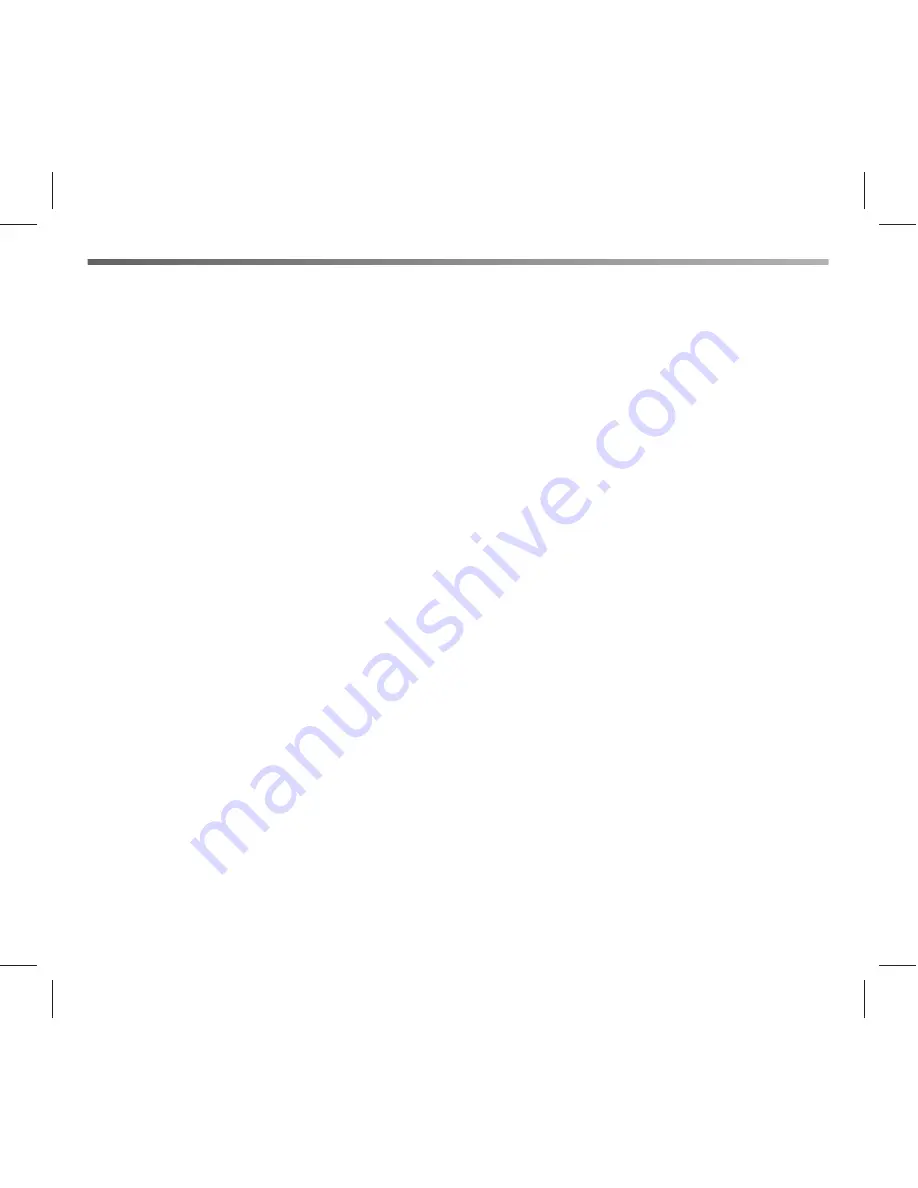
- 9 -
However, the talking and standbz times maz varz when used with different mobile
phones, products that use a Bluetooth connection, usage settings, usage styles, and
environments. When the battery is running out of power, the headset beeps, and the
red indicator light
fl
ashes every 2 seconds .Then please charge the battery asap.
Note:
If charging the headset when it is on, the headset will automatically turn off
when start charging. The headset can be turned on for using while in charging status.
Turning on & off the headset
1. To turn on the headset, please press the Multifunction Button (MFB) about 2 sec-
onds, until the headset beeps and the blue LED starts to
fl
ash for continued 4 times
and red LED
fl
ashes 2 times(some headsets’red LED will not
fl
ash,it is also normal).
2. The blue LED will
fl
ash every 2 or 5 seconds after turning on(before paired).
3. To turn off, please press the Multifunction Button ( MFB) about 5 seconds, until
the headset beeps, and the red LED
fl
ashes for continued 4 times.
Summary of Contents for BT-ET07
Page 1: ...BLUETOOTH HEADSET V2 0 EDR Version User Manual De En Model NO BT ET07 ...
Page 2: ... 2 ...
Page 4: ... 4 ...
Page 23: ... 23 ...
Page 24: ... 24 BLUETOOTH HEADSET V2 0 EDR Version Anleitung De Model NO BT ET07 ...
Page 26: ... 26 ...
Page 32: ...www blu max eu ...










































