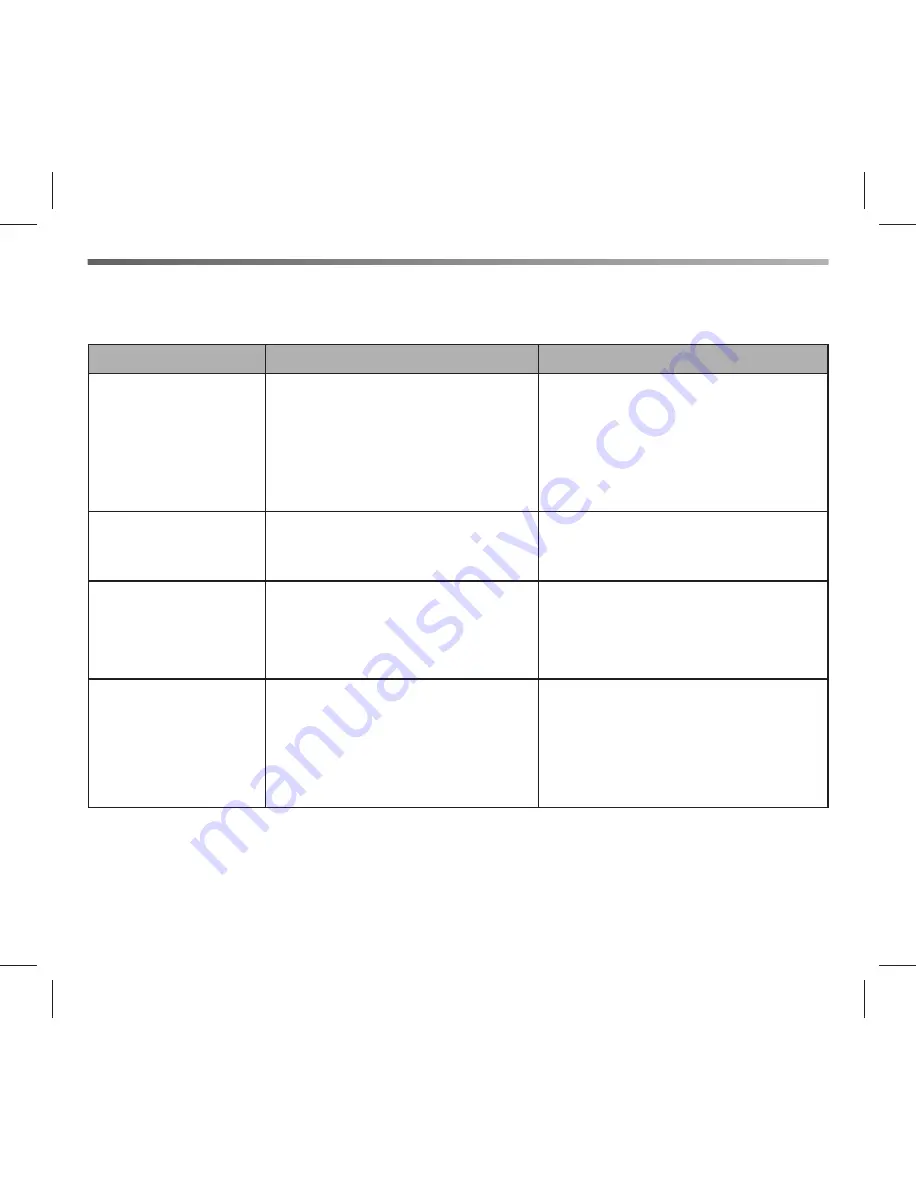
- 21 -
Appendix 4: Operation Statement.
Part 1
Operation
Methods
Status
Turning on
Long press the MFB key for
2 seconds
The blue LED
fl
ashes 4
times and red LED
fl
ashes 2
times.(The red LED does not
fl
ash for some headsets,it is
normal)and hear a beep
Turning off
Long press the MFB key for
5 seconds
Red indicator
fl
ashes 4 times
and hear a beep
Pairing
With the headset on, hold
the volume VL+keyfor 2
seconds
Red and blue LED
fl
ash in
turn
Answering a call
Press the MFB key
Communication available
after hearing a beep and
both red and blue LED
fl
ash
1 time each(some headsets
don’t
fl
ash,it is normal)
Note:
Under some status of headsets,when you press the MFB/VL+/VL- key,the red
LED and blue LED will
fl
ash 1 time(Some headsets will not
fl
ash,it is normal).They
are normal
fl
ashing since you have pressed the key.
Summary of Contents for BT-ET07
Page 1: ...BLUETOOTH HEADSET V2 0 EDR Version User Manual De En Model NO BT ET07 ...
Page 2: ... 2 ...
Page 4: ... 4 ...
Page 23: ... 23 ...
Page 24: ... 24 BLUETOOTH HEADSET V2 0 EDR Version Anleitung De Model NO BT ET07 ...
Page 26: ... 26 ...
Page 32: ...www blu max eu ...












































