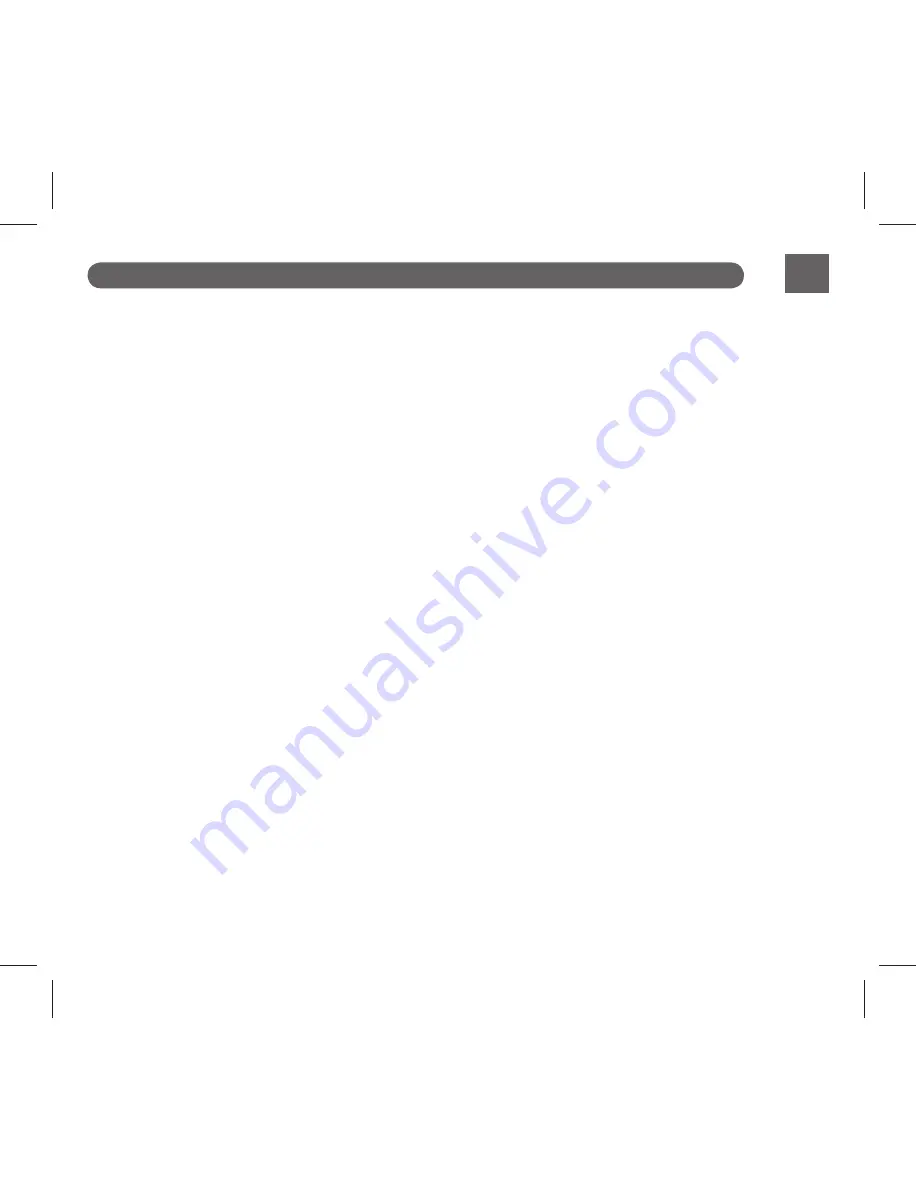
- 25 -
1. Einführung .................................................................................................. 27
Bluetooth Headset Technik ..................................................................................................27
2. Laden und Grundfunktionen ................................................................28
Headset BT-ET07 - Teileskizze ......................................................................................28
Ladegeräte und Akkus ............................................................................................................29
Verbinden des Headsets mit einem kompatiblen Gerät .........................30
Laden des Headsets .................................................................................................................30
Inhaltsverzeichnis
De
Summary of Contents for BT-ET07
Page 1: ...BLUETOOTH HEADSET V2 0 EDR Version User Manual De En Model NO BT ET07 ...
Page 2: ... 2 ...
Page 4: ... 4 ...
Page 23: ... 23 ...
Page 24: ... 24 BLUETOOTH HEADSET V2 0 EDR Version Anleitung De Model NO BT ET07 ...
Page 26: ... 26 ...
Page 32: ...www blu max eu ...








































