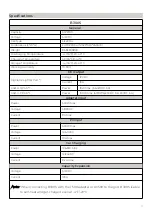Operation
Download the BLUETTI App from Google Play or App Store.
The remaining battery capacity can be viewed from the App when connected with AC500.
The firmware can also be over-the-air (OTA) upgraded. For more details, please refer to the
BLUETTI App.
Startup/Shutdown:
Press the power button to start up or shut down this unit.
DC Output:
Press the DC power button to start up or shut down.
Operation
Green light(on the button)
Power Indicator Light
Powering On/Off
BLUETTI APP
Startup
Shutdown
ON
OFF
ON
OFF
Note:
Unplug to turn off the unit. Connect to the power source and it turns on automatically.
Note:
Keep your phone no more than 5m/16.4ft away from the unit during the update.
12