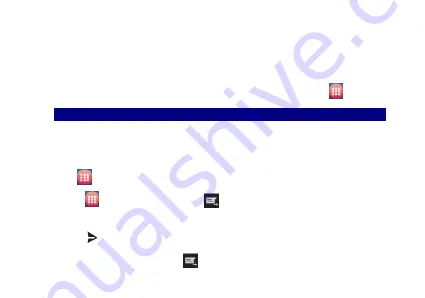
18
input panel.
5.1.1 Switching input method
1. When the screen display keyboard, the status bar will display the keyboard icon, this time with
the finger slipped the status bar.
2. Click and select method.
You can also modify the system default input method .On the main screen
,
Press > Settings >
language and input> default
,
select a method.
6. Messaging
You can use messaging to send and receive SMS and mms. Using email receive and transmit the
e-mail.
6.1 SMS and MMS
6.1.1 Open SMS
Press > messaging.
6.1.2 Create and send SMS
1. Press > messaging
,
and then press .
2. Click the recipient field, enter the addressee number.
3. Click on the content of the input fields, input to be transmitted message content.
4. Press ,send SMS.
6.1.3 Create and send MMS






























