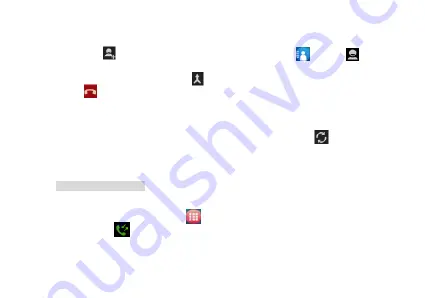
13
1. Call the first party that want to add to the multiparty call
,
during call with the first
party ,press .
2.Input another telephone number that will join the multiparty
,
press , or press ,
select a number that will join the multiparty.
3. Attached to the second party
,
press ,start multiparty call.
4. Press ,end multiparty call.
3.3.2. Answer another call
If the network support, can be on a call answering another call.
1. During the call
,
If another call is coming
,
answer the new call
,
and press ,you can switch
the call between the two calling.
2. The current call is automatically maintained, mobile phone is switched to the other party.
3.4 The use of call records
3.4.1 Add the numbers that in the call records to contacts.
1. On the main screen
,
press >Phone.
2. Press ,switch to the call records.
3. Click the entry that you want to add to contact.






























