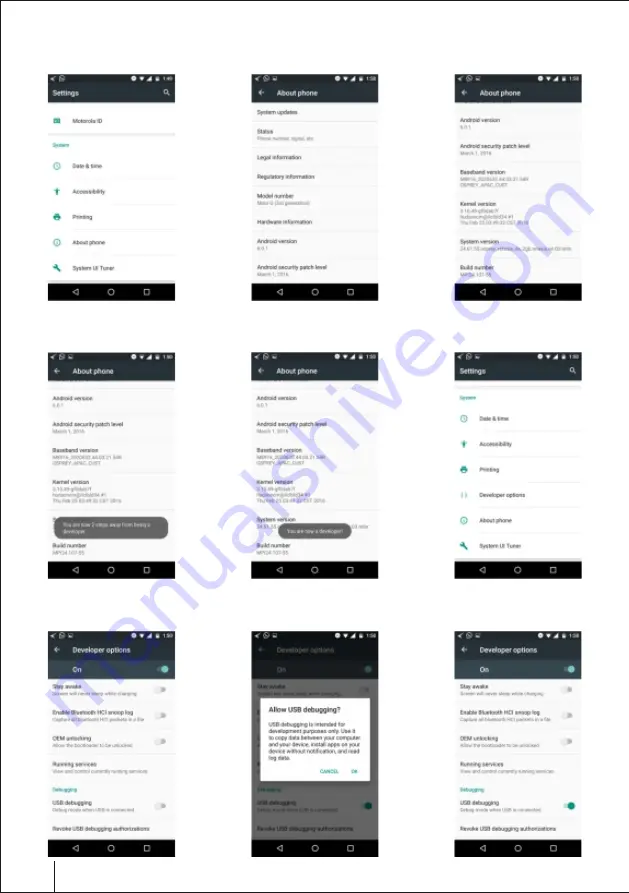
1. Go to Settings
2. About Phone
3. Build Number
Please follow the below instructions to turn on debugging on your phone.
Some steps may be different on different phones please also refer to your mobile phone instruction manual.
4. Tap on Build no for
6 to 8 times
5 & 6. You will now see Developer mode activated
under Developer Option
After the above connect the USB cable to radio & mobile
7. Turn on Developer
Option
9. USB debugging is
now ON
8. Switch on USB Debugging,
Say OK to the message
18






























