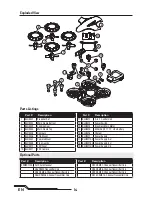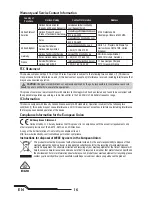9
EN
Revolutionary SAFE
®
(Sensor Assisted Flight Envelope)
technology uses an innovative combination of multi-axis
sensors and software that allows model aircraft to know
its position relative to the horizon. This spatial awareness
is utilized to create a controlled fl ight envelope the aircraft
can use to maintain a safe region of bank and pitch angles
so you can fl y more safely. Far beyond stability, this level of
protection offers multiple modes so the pilot can choose to
develop his or her skills with a greater degree of security
and fl ight control that always feels crisp and responsive.
SAFE
®
technology delivers:
• Flight envelope protection you can enable at the fl ip of
a switch.
• Multiple modes let you adapt SAFE
®
technology to your
skill level instantly.
Best of all, sophisticated SAFE
®
technology doesn’t require
any work to enjoy. Every aircraft with SAFE
®
installed is
ready to use and optimized to offer the best possible fl ight
experience.
FlySAFERC.com
Technology
Elevator
Forward
Elevator down
Elevator up
Backward
Left Side View
Left Side View
Rudder
Rudder left
Rudder right
Understanding the Primary Flight Controls
If you are not familiar with the controls of your quadcopter, take a few minutes to familiarize yourself with them before
attempting your fi rst fl ight.
Throttle
Throttle down
Throttle up
Left Side View
Left Side View
Descend
Climb
Aileron
Aileron left
Left
Aileron right
Right
Rear View
Rear View
Nose Yaws Left
Nose Yaws Right