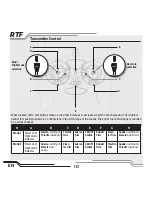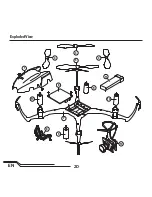9
EN
Transmitter and Receiver Binding
General Binding Procedure
1. Disconnect the fl ight battery from the quadcopter.
2. Refer to the Transmitter Setup Table to correctly setup your transmitter.
3. Center all trims on your transmitter.
4. Power off the transmitter and move all switches to the 0 position. Move the throttle to the low/off position.
5. Connect the fl ight battery in the quadcopter. The blue LED on the 4-in-1 control unit fl ashes after 5 seconds.
6. Put the transmitter into bind mode while powering on the transmitter.
7. Release the bind button/switch after 2–3 seconds. The quadcopter is bound when the blue LED on the
4-in-1 control unit turns solid.
8. Disconnect the fl ight battery and power the transmitter off.
CAUTION:
When using a Futaba
®
transmitter with a
Spektrum™
DSM2
®
/DSMX
®
module, you must reverse
the throttle channel and rebind. Refer to your
Spektrum
module manual for binding and failsafe instructions.
Refer to your Futaba transmitter manual for instructions on reversing the throttle channel.
MLP4DSM Binding Procedure
1. Disconnect the fl ight battery from the quadcopter.
2. Center all trims on your transmitter.
3. Power off the transmitter and move the throttle stick to the down/off position.
4. Connect the fl ight battery in the quadcopter. The LED on the 4-in-1 control unit fl ashes red during initialization, then fl ashes
blue when it is ready to bind.
5. When the blue light is fl ashing, push in and hold down the left stick while powering on the transmitter (you will hear a ‘click’).
6. Release the left stick. The transmitter will beep and the power LED will blink.
7. The quadcopter is bound when the LED on the 4-in-1 control unit is solid blue (not blinking).
8. Disconnect the fl ight battery and power the transmitter off.
If you encounter problems, obey binding instructions and refer to the troubleshooting guide for other instructions. If needed, con-
tact the appropriate Horizon Product Support offi ce. For a list of compatible DSM
®
transmitters, please visit
www.bindnfl y.com
.
To bind or re-bind your FPV nano QX to your chosen transmitter, please follow the directions below.
Your RTF transmitter comes prebound to the model. If you need to re-bind, follow the directions below.