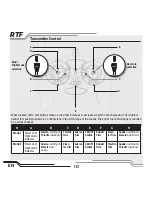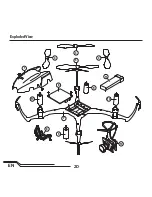8
EN
1. Lower the throttle and throttle trim to the lowest settings.
2. Power on the transmitter.
3. Install the battery by sliding it into the battery mounting slot below the 4-in-1 control unit. Slide the battery into the
slots with the label facing downward so that the battery key, molded into the battery end-cap, comes in contact with
the key on the battery slot.
4. Connect the battery cable to the 4-in-1 control unit, matching the red mark on the battery to the red mark on the
connector.
5. Place the nano QX on its skids on a fl at surface and leave the aircraft still until the LED on the 4-in-1 control unit is
solid blue (not blinking).
CAUTION:
Always disconnect the Li-Po battery from the aircraft when not fl ying to avoid over-discharging the
battery. Batteries discharged to a voltage lower than the lowest approved voltage may become damaged,
resulting in loss of performance and potential fi re when batteries are charged.
Installing the Flight Battery
th b tt
i t th
1
2
3
4
3. Always disconnect the fl ight battery from the charger immediately upon completion of charging.
CAUTION:
Only use chargers specifi cally designed to charge the included Li-Po battery. Failure to do so could
result in fi re, causing injury or property damage.
CAUTION:
Never exceed the recommended charge rate.
LED Indications
When you make the connection successfully, the LED on the charger turns solid red, indicating charging has begun. Charging
a fully discharged (not over-discharged) 150mAh battery takes approximately 30–40 minutes. The light goes out when the
charge is complete.
Solid Red:
Charging
OFF:
Max Charge
CAUTION:
Once charging is complete, immediately remove the battery. Never leave a battery connected to the charger.