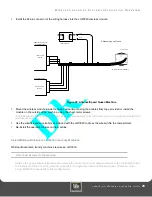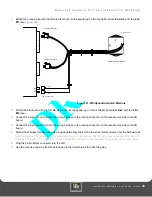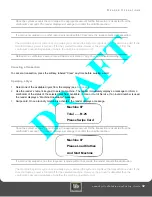R
E A D E R
M
E N U S
A N D
S
E T T I N G S
Laundry Installation and Setup Guide
35
R
E A D E R
M
E N U S
A N D
S
E T T I N G S
Modifying and Viewing Bridge Status
To determine whether or not a Bridge has been configured and is properly communicating with the LC3000, complete
the following steps:
1
Press 4 on the keypad.
The reader displays seven available Bridge listings and their existing status, as shown in
below.
Figure 24: Bridge Status Display
Viewing LCM20 Status
To determine the current communication status of any LCM20 to your LC3000 reader, complete the following steps:
1
From the main Manager’s menu, press 5 on the keypad.
The reader displays the status of any existing LCM20.
Active and successful communication between the LCM20 and the LC3000 is indicated by the display of an A on
the reader screen. (Each displayed A represents an active LCM20 that supports 20 laundry machines.)
A ___ ___
Bridge Display Message
Description
Not Defined
This Bridge is not configured by the LWI CONFIG port.
No Bridge Comm
This Bridge is configured, but is not successfully community on the BRIDGE RS-485 port.
No LWIs Defined
This Bridge is successfully communicating on the BRIDGE RS-485 port, but no LWIs are
defined for this Bridge.
No LWI Communication
One or more LWIs are defined for this Bridge, but no LWI communication exists.
LWI Communication OK
One or more LWIs are configured for this Bridge and all are successfully communicating
with the Bridge.
LWI Communication
One or more LWIs are configured for this Bridge, but some of the LWIs are not successfully
communicating with the Bridge.
Table 3: Bridge Status Menu