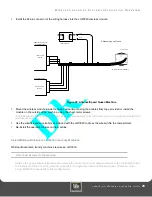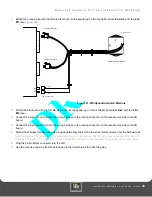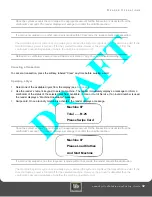R
E A D E R
O
P E R A T I O N S
Laundry Installation and Setup Guide
33
R
E A D E R
O
P E R A T I O N S
Adding Dry Time
Additional drying time may be added at the beginning of the transaction or any time during the drying cycle.
To add time at the beginning of the transaction, complete the following steps:
1
Use the keypad to select the machine’s number.
The reader displays the machine number, the cost of the current cycle, and the cost of additional cycle time:
2
Press the Add Time softkey. Then swipe card. The reader sends the transaction to the System and returns with a
new total amount.
Additional minutes can be added (up to 99 minutes).
Status Messages
If you select a machine that is currently in use, the reader displays the following message:
Machine 03 In Use
If you select a machine that is out of service or is turned off, the reader displays the following message:
Machine 09
Out of Service