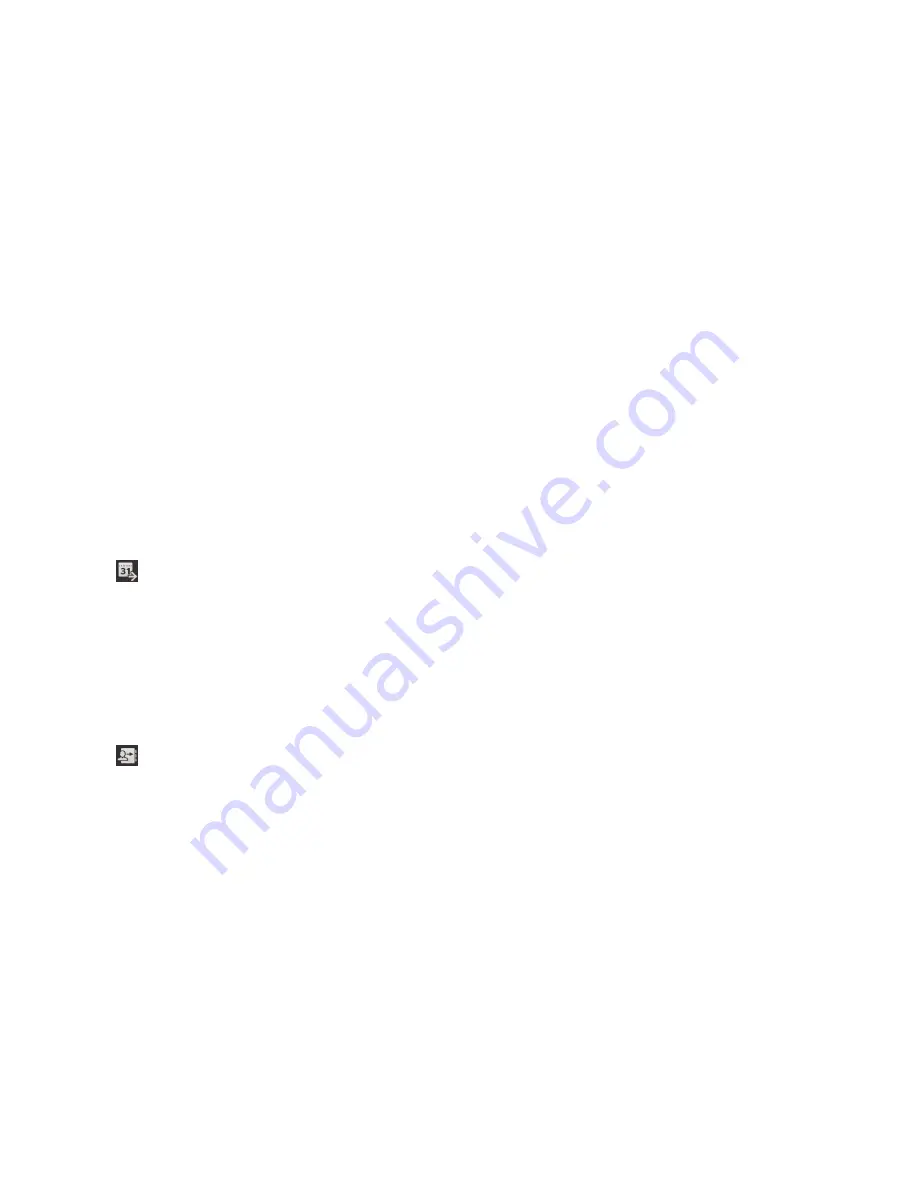
Check your upcoming events from the
BlackBerry Hub
You can always check your agenda in the Calendar app, but if you're already in the BlackBerry Hub, just stay where you
are.
1. At the top of your list of messages and notifications, where today's date appears, slowly drag down. Your upcoming
events start to appear. The more you drag, the more you see.
Create a meeting from an email
When you create a meeting or event from an email, your BlackBerry device populates the invitation with the subject line
from the email, and the recipients of the email become the invitees.
1. In the BlackBerry Hub, touch and hold an email.
2. Tap
.
3. Enter any additional information for the meeting.
4. Tap
Save
.
Add a sender to your contact list
1. In the BlackBerry Hub, touch and hold a message.
2. Tap
.
User Guide
Stay connected with BlackBerry Hub
54






























