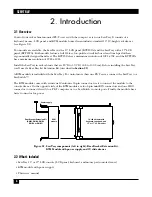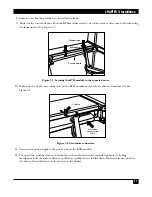13. Once the ServTray is installed in the rack cabinet, you can connect it to a computer. The KVM module’s
connectors attach to the KVM connectors on a PS/2 CPU via the CPU Cable shown in Figure 3-9.
Figure 3-9. Cable for connecting the KVM module to a computer.
Using the gender changer,
this cable attaches to the
HD15 and 6-pin mini-DIN
connectors on the
ServT
r
ay
This cable attaches to the
HD15 and 6-pin mini-DIN
connectors on the
Computer.
SERVTRAY
12
CPU Cable
(EHN408-0010)
Gender Changer