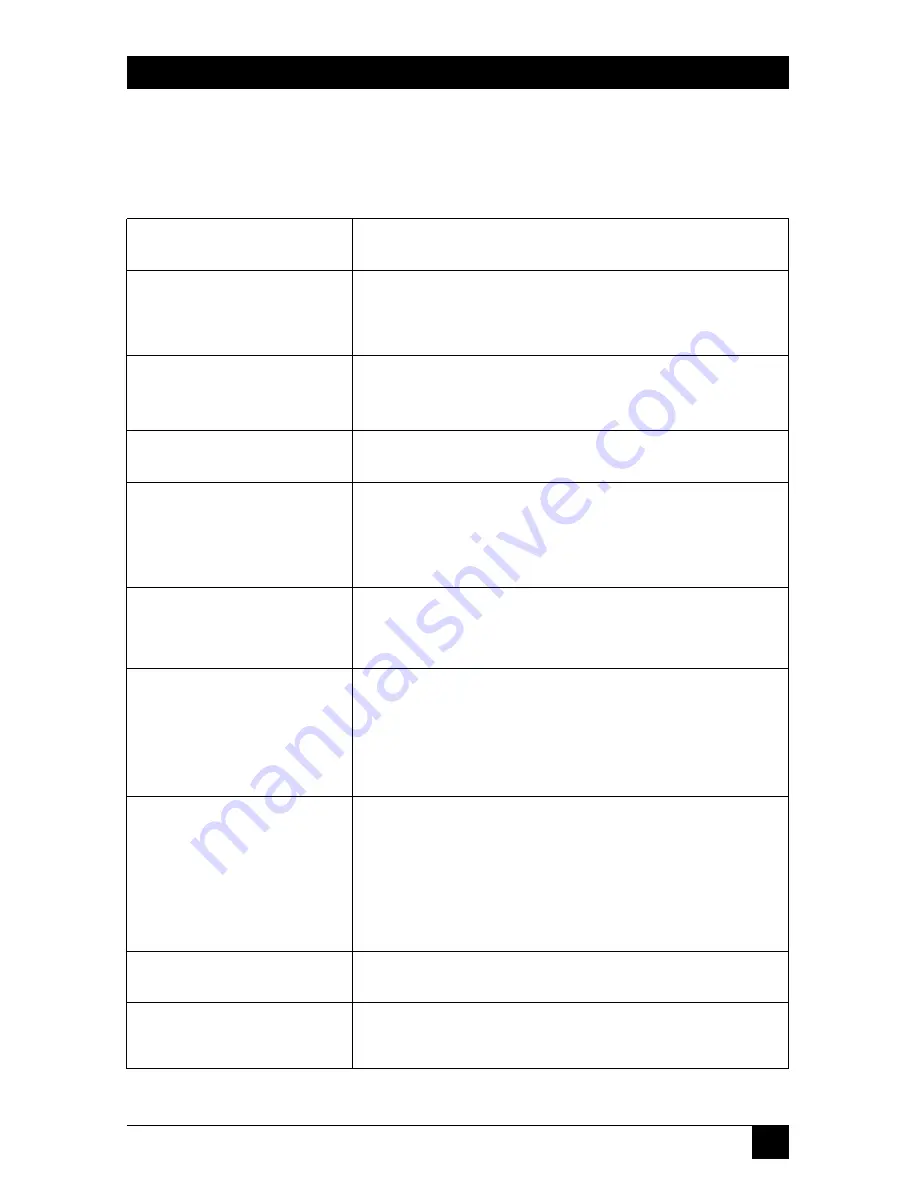
17
CHAPTER 2: Quick Setup Wizard
Table 2-6 lists the options you must select to enable the PPTP protocol.
Table 2-6. PPTP parameters.
Parameter
Description
IP Address
Type in the IP address that your ISP has given you to
establish a PPTP connection.
Subnet Mask
Type in the subnet mask provided by your ISP
(for example, 255.255.255.0).
Default Gateway
Type in the ISP gateway’s IP address.
User ID
Type in the user name provided by your ISP for the
PPTP connection. This is sometimes called a
connection ID.
Password
Type in the password provided by your ISP for the
PPTP connection.
PPTP Gateway
If your LAN has a PPTP gateway, then type in that
PPTP gateway IP address here. If you do not have a
PPTP gateway, then enter the ISP’s Gateway IP
address.
Idle Time Out
You can type in an idle time threshold (minutes) for
the WAN port. This means that if no packets have
been sent (no one is using the Internet) throughout
this specified period, then the router will automatically
disconnect the connection with your ISP.
Back button
Click on this button to go back to the previous screen.
OK button
Click on this button to save your changes and go on
to the next screen.
Summary of Contents for LR9603A
Page 3: ......

























