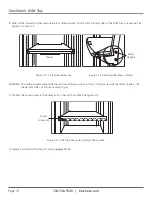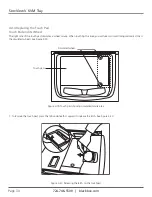724-746-5500 | blackbox.com
Page 29
Chapter 4: Operation
Figure 4-17. Locating the triangular mark on the mini USB connector.
NOTE: Make sure the triangular mark on the mini-USB connector faces outwards.
4.4.3 Alternate Way to Fasten the Keyboard (Recommended)
1. Pull the keyboard out as shown in Figure 4-5.
2. Use the included six tapping screws to fasten the the keyboard and tray together as shown in Figure 4-18.
Figure 4-18. Fasten the keyboard and tray together.