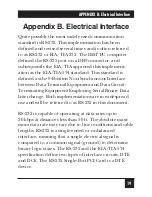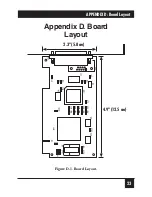17
APPENDIX A: Troubleshooting
5. When running DOS or Windows 3.x, refer to the
supplied software and this manual to verify that
the PCI Card is configured correctly. This software
contains an easy-to-use diagnostic program (SSD)
that will verify if a card is configured properly.
6. For Windows 95/98/Me/2000 and Windows NT,
the diagnostic tool “WinSSD” is installed in the
SeaCOM folder on the Start Menu during the
setup process. First find the ports using the Device
Manager, then use “WinSSD” to verify that the
ports are functional.
7. Always use the diagnostic software when
troubleshooting a problem. This will eliminate any
software issues.
If none of the above steps solved the problem, please
refer to
Section A.2
.
A.2 Calling Black Box
If you determine that your RS-232 Single-Port PCI Card
is malfunctioning, do not attempt to alter or repair the
unit. It contains no user-serviceable parts. Contact Black
Box at 724-746-5500.