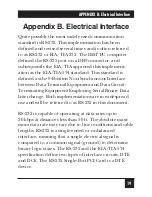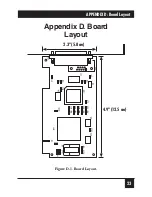Reviews:
No comments
Related manuals for IC970C

49256
Brand: Hama Pages: 14

Lind-EM
Brand: Ortus Pages: 11

GV-N275UD-896H
Brand: Gigabyte Pages: 32

UDYNAMO
Brand: Magtek Pages: 2

SKU 4670PE31GDT
Brand: Diamond Multimedia Pages: 1

PCE3500AH
Brand: SENAO Pages: 14

Videomatic VEO
Brand: Reinecker Pages: 34

CP-134U Series
Brand: Moxa Technologies Pages: 3

DS-K1102A
Brand: HIKVISION Pages: 22

10/100
Brand: Digicom Pages: 2

X850 - Radeon Xt Platinum Edition 256 Mb Agp
Brand: ATI Technologies Pages: 90

ECSC
Brand: Bplus Technology Pages: 3

KF223TX
Brand: KTI Networks Pages: 27

PCI-104
Brand: Connect Tech Pages: 42

523981
Brand: Intellinet Pages: 8

The VisionAV-SDI
Brand: Datapath Pages: 14

DS-33003
Brand: Digitus Pages: 5

DS-30201-5
Brand: Digitus Pages: 4