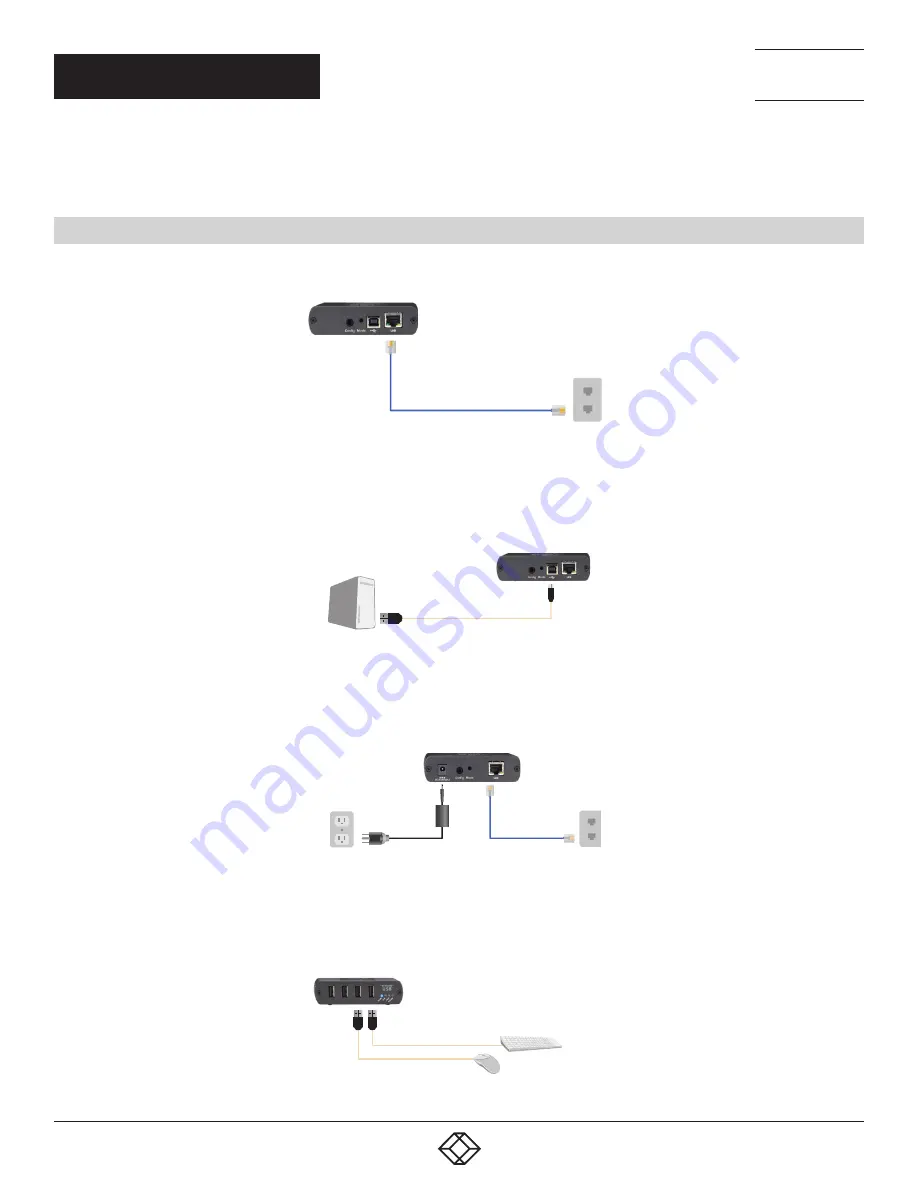
4
1.877.877.2269
BLACKBOX.COM
NEED HELP?
LEAVE THE TECH TO US
LIVE 24/7
TECHNICAL
SUPPORT
1.877.877.2269
Before you get started, ensure that all the drivers required for your USB device(s) are installed. This must be used in combination
with an Emerald and Boxilla system to enable USB switching. You will find full setup instructions on the Boxilla Manual.
NETWORK CONNECT
1. Place the Local Extender where desired and connect the CAT5e/6/7 patch cable from the Link port (RJ-45) to a network switch
or wall network port connected to a switch.
Maximum 330 ft. (100 m)
between devices
FIGURE QS-1. CONNECT THE LOCAL EXTENDER TO A NETWORK SWITCH
2. Connect the Local Extender to the computer using the included USB cable.
Computer
FIGURE QS-2. CONNECT THE LOCAL EXTENDER TO A COMPUTER
3. Place the Remote Extender where desired. Connect the CAT5e/6/7 patch cable from the Link port (RJ-45) to a network switch or
wall network port connected to a switch and connect the Remote Extender to a power source.
Maximum 330 ft. (100 m)
between network devices
FIGURE QS-3. CONNECT THE REMOTE EXTENDER TO A NETWORK SWITCH
4. Attach the USB device(s) to the Remote Extender.
FIGURE QS-4. CONNECT A USB DEVICE TO THE REMOTE EXTENDER
QUICK START GUIDE



















