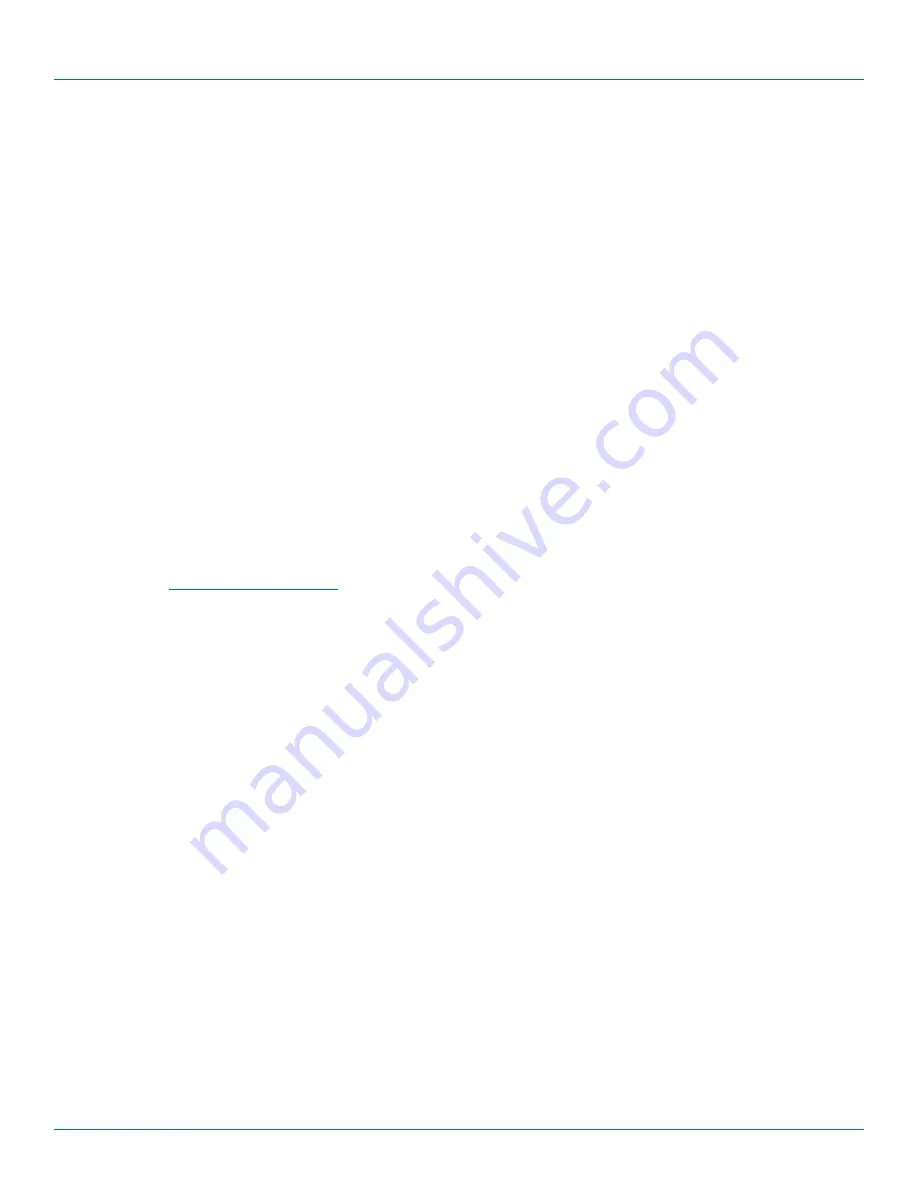
Appendices
877-877-2269 | blackbox.com
Page 55
IP Network Mask
Also often called the subnet-mask, this value is used alongside the IP address to help define a smaller collection (or subnet) of
devices on a network. In this way a distinction is made between locally connected devices and ones that are reachable elsewhere,
such as on the wider Internet. This process helps to reduce overall traffic on the network and hence speed up connections in
general.
IP Gateway
This is the address of the device that links the local network (to which the Wizard DXS - Digital is connected) to another network
such as the wider Internet. Usually the actual gateway is a network router and it will be used whenever a required address lies
outside the current network.
VNC Port
This is the logical link through which communications with a remote VNC viewer will be channelled. The default setting is 5900
which is a widely recognised port number for use by VNC software. However, in certain circumstances it may be advantageous to
alter this number - see ‘Security issues with ports’ for more details.
HTTP Port
This is the logical link through which communications with a remote web browser will be channelled. The default setting of 80 is
an established standard for web (HTTP – HyperText Transfer Protocol) traffic though this can be changed to suit your local
network requirements.
IP Access Control
This section allows you to optionally specify ranges of addresses which will or won’t be granted access to the Wizard DXS -
Digital. If this option is left unchanged, then the default entry of ‘+0.0.0.0/0.0.0.0’ ensures that access from all IP addresses will
be permitted. See
for details.






























