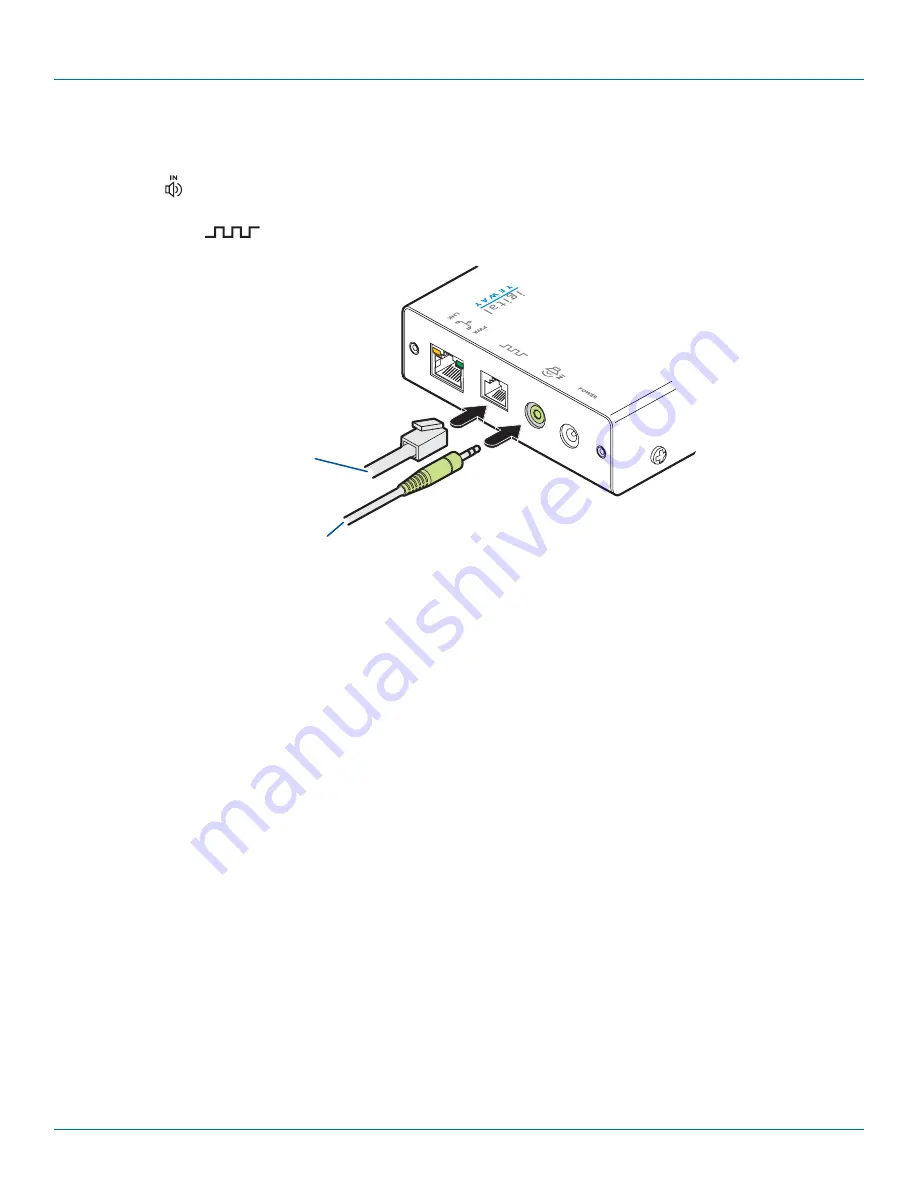
Chapter 3: Installation
877-877-2269 | blackbox.com
Page 13
3.2.1.2 To attach the audio and power control cables
1 [Optional step] Where audio from the host computer is required, connect the supplied 3.5mm jack stereo audio cable between
the audio port
of the Wizard DXS - Digital and the line output of the host computer.
2 [Optional step] Where a remote power switch is to be used with the host computer, connect the supplied power control cable
to the socket labeled
on the Wizard DXS - Digital. Connect the other end to the serial port of the remote power
switch.
Power control cable for
use when a remote power
switch will be used
Audio connection to link
with the speaker output
of the host computer
Figure 3-4. Connecting the optional audio and power control cables




























