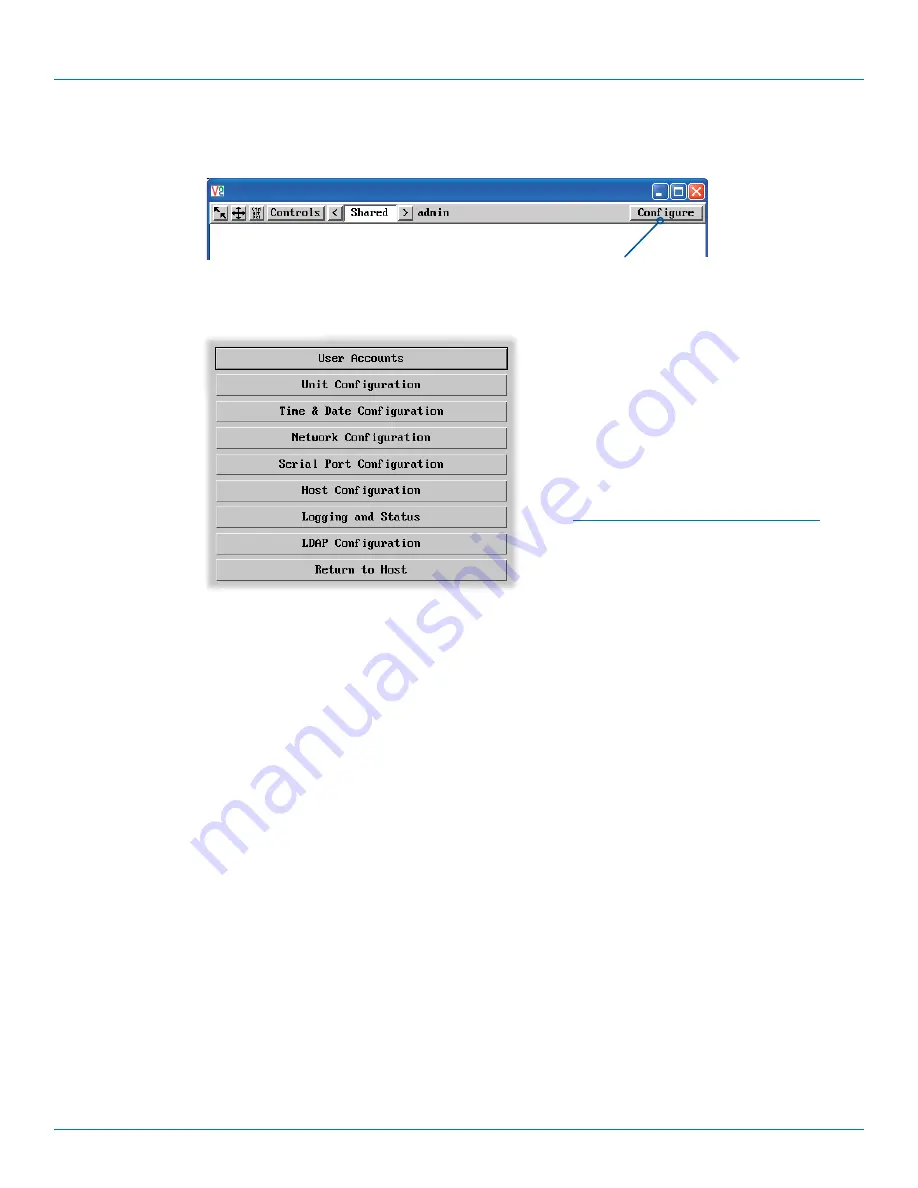
Chapter 4: Configuration
877-877-2269 | blackbox.com
Page 19
Use the various options (particularly the ‘Unit
Configuration’ and ‘Network Configuration’
options) to arrange the Wizard DXS - Digital
to suit your requirements.
See
Appendix D - Configuration menus
.
Click the Configure button
6 Click the Configure button to display the Configuration menu:
5 Enter
admin
as the Username, leave the password entry blank and click the OK button. You will be prompted to enter a new
password before the Viewer window opens:






























