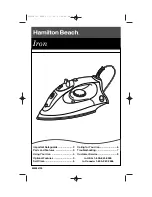6
7
• The unit beeps. once the beeping stops, AUTo oFF flashes on
the digital display letting you know the iron has stopped heating
(E)
.
• After a few minutes, the digital display light goes off.
Important: AUTO OFF will continue to blink until the iron is
turned off, unplugged or if you move it.
• Remember: The iron will remain hot to the touch!
• If you pick up the iron, it activates an internal motion sensitive detector and the iron
will start heating again. You might have to move the iron or shake it gently. The digital
display light comes on and the set temperature is displayed again.
Note:
Wait for iron to reheat completely before resuming operation.
SMART STEAM
®
TECHNOLOGy
The Smart Steam
®
system generates steam only at higher
temperature settings (between 4 and 7)
(F)
. once you select
the temperature, the Smart Steam
®
technology detects the set
temperature and adjusts the steam power accordingly. The higher
the setting, the more powerful the steam.
SURGE OF STEAM
•
Horizontal
Use to remove stubborn creases.
1.
With the water tank filled to the MAX mark, set fabric select dial to appropriate setting
(between 4 and 7) for your fabric. Read garment's label to help you determine fabric
type.
Note:
Steam is automatically turned off between settings 1 and 3.
2. once you select the appropriate setting, wait for iron to beep
and display ReAdY.
3. Press the steam button to generate a burst of steam
(G)
.
For best performance, leave an interval of 5 seconds between
bursts.
Important: Always stand the iron on its heel rest when powered
on, but not in use.
•
vertical
Use for removing wrinkles from hanging clothes and drapes.
1. Be sure the water tank is filled to the MAX mark.
2. Hang the garment to be steamed on a clothes hanger. (Curtains or drapes can be
steamed once they are hung.)
3. Set the fabric select dial to appropriate setting (between 4 and 7) for your fabric.
4. Wait for iron to beep and display ReAdY.
5. Hold the iron close to, but not touching, the fabric.
6. Pull the fabric tight in your free hand and pump the steam
button as you move the iron over the fabric
(H)
.
Important: Always stand the iron on its heel rest when powered
on, but not in use.
SPRAy
Use to dampen tough wrinkles at any setting
(J).
1. Be sure the iron is filled with water.
2. on first use, pump the spray button
several times.
ANTI DRIP SySTEM
The anti drip system prevents water spotting at low temperatures.
DRy IRONING
1. Turn the fabric select dial to setting 1, 2, or 3 to iron without
steam
(k)
. The Smart Steam
®
system will automatically
turn off and there will not be any steam generated.
2. To dry iron at higher settings, empty the water from the
reservoir to prevent steaming.
EMPTyING WATER TANk (OPTIONAL)
Note:
It is not necessary to empty water after each use.
1. Unplug the iron and let it cool.
2. To release water, open water-fill cover and hold the iron
over a sink with the tip pointing down. Water will empty out
of the water-fill opening
(L)
.
DIGITAL DISPLAy LANGUAGE
Your iron has a multilingual digital display that lets you select english, French or
Spanish.
1. When you plug in the iron, the display defaults to english.
To change the language, press and hold the change
language button for 2-4 seconds
(M)
. The digital display
changes to French.
2. Press and hold the button for another 2-4 seconds to
change from French to Spanish.
3. To go back to english, press the button again for 2-4 seconds.
Note:
The languages will change in the order listed above.
4. once you unplug the iron, the language will default to english again.
MA
X
AUTO CLEAN
G
L
M
AX
A
U
TO
C
LE
A
N
H
MA
X
AUTO CLEAN
J
M
AX
A
U
TO
C
LE
A
N
M
F
k
E
ENGLISH