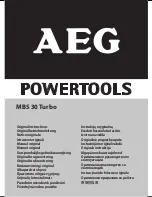ENGLISH • 21
Caution! When changing to a new wheel, readjust
depth stop to original position to prevent cutting into
supporting surface.
Trigger switch (FIG. A)
To start the tool, depress the trigger switch (14). To
turn the tool off, release the trigger switch. Keep hands
and material from wheel until it has coasted to a stop.
To prevent unauthorized use of tool, install a standard
padlock (not included) into the padlock hole (15) located
in the trigger.
Material clamping and supporting (FIG. B, C)
f
Angles are best clamped and cut with both legs
resting against base.
f
A spacer block slightly narrower than the workpiece
can be used to increase wheel utilization (Fig. B).
f
Long workpieces must be supported by a block so
it will be level with top of base (Fig. C). The cut off end
should be free to fall downward to avoid wheel
binding.
Vise operation (FIG. D)
The vise (6) has a quick-travel feature. To release
the vise when it is clamped tightly, turn the crank (8)
counterclockwise one or two times to remove clamping
pressure. Lift vise lever (9) up. Pull crank assembly out
as far as desired. Vise may be pushed forward into work
without cranking. Lower vise lever (9) then tighten vise (6)
on work by using crank (8).
Fence operation (FIG. E, F)
Caution! Turn off and unplug the tool before making
any adjustments or removing or installing
attachments or accessories. Be sure the trigger
switch is in the OFF position. The fence (5) can be
adjusted two ways: to change desired cutting angle and to
change spacing between the fence and vise.
To change the desired cutting angle
Use the wrench provided to loosen (do not remove) the
two fence bolts (16). Align the desired angle indicator
line with the slot line (17) in the base (4). Securely tighten
both fence bolts before use. For more accurate square
cuts, disconnect the power supply, loosen the two fence
bolts, push arm down until wheel extends into base. Place
a square against the wheel and adjust fence against the
square. Securely tighten both fence bolts before use.
When making a miter cut, the vise (6) may not clamp
securely, depending on the thickness of the workpiece
and the miter angle. Other aids (such as spring, bar or
C-clamps) will be necessary to secure the workpiece to
the fence when making these cuts.
To change spacing between the fence and vise
Using the wrench provided, loosen and remove the two
fence bolts (16). Adjust the fence (5) to desired locations.
Insert both fence bolts in provided locations. Securely
tighten both fence bolts before use.
REMOVAL AND INSTALLATION OF WHEELS (FIG. G, H)
Caution! Turn off and unplug the tool before making
any adjustments or removing or installing
attachments or accessories. Be sure the trigger
switch is in the OFF position. Do not make any
adjustment while the wheel is in motion. Do not make any
adjustment while chop saw is plugged into power supply.
1. Push in wheel lock lever (12) and rotate wheel (10) by
hand until wheel lock lever engages slot in
inside flange (18) to lock wheel. Loosen the bolt (19)
counterclockwise in the center of the abrasive wheel
with the included flat wrench. (7). Bolt has right-hand
thread.
2. Remove the bolt (19), washer (20), outside flange (21)
and old wheel (10).
3. Make sure flange surfaces are clean and flat. Install
the new abrasive wheel by reversing the above steps.
4. Do not overtighten bolt.
Warning! Check the work surface that the chop saw
rests on when replacing with a new abrasive wheel. It
is possible that the wheel may contact any items or
structure that extends above work surface (under the
base) when the arm is fully lowered.
OPERATION TIPS FOR MORE
ACCURATE CUTS
f
Allow the wheel to do the cutting. Excessive force will
cause the wheel to glaze reducing cutting efficiency
and/or to deflect causing inaccurate cuts.
f
Properly adjust fence angle.
f
Make sure material is laying flat across base.
f
Properly clamp material to avoid movement and
vibration.
Motor brush inspection and replacement (FIG. I)
Warning! Turn off and unplug the tool. Be sure the
trigger switch is in the OFF position.
Brushes should be regularly inspected for wear. To inspect
brushes, remove brush cap (23). Brushes (22) should
slide freely in brush box. If brushes are worn down to .3”
(8mm) as shown in Figure I they should be replaced.
To reinstall, push new brush back into brush box. If
replacing existing brush, maintain same orientation
as when removed. Replace the brush cap (do not
overtighten).