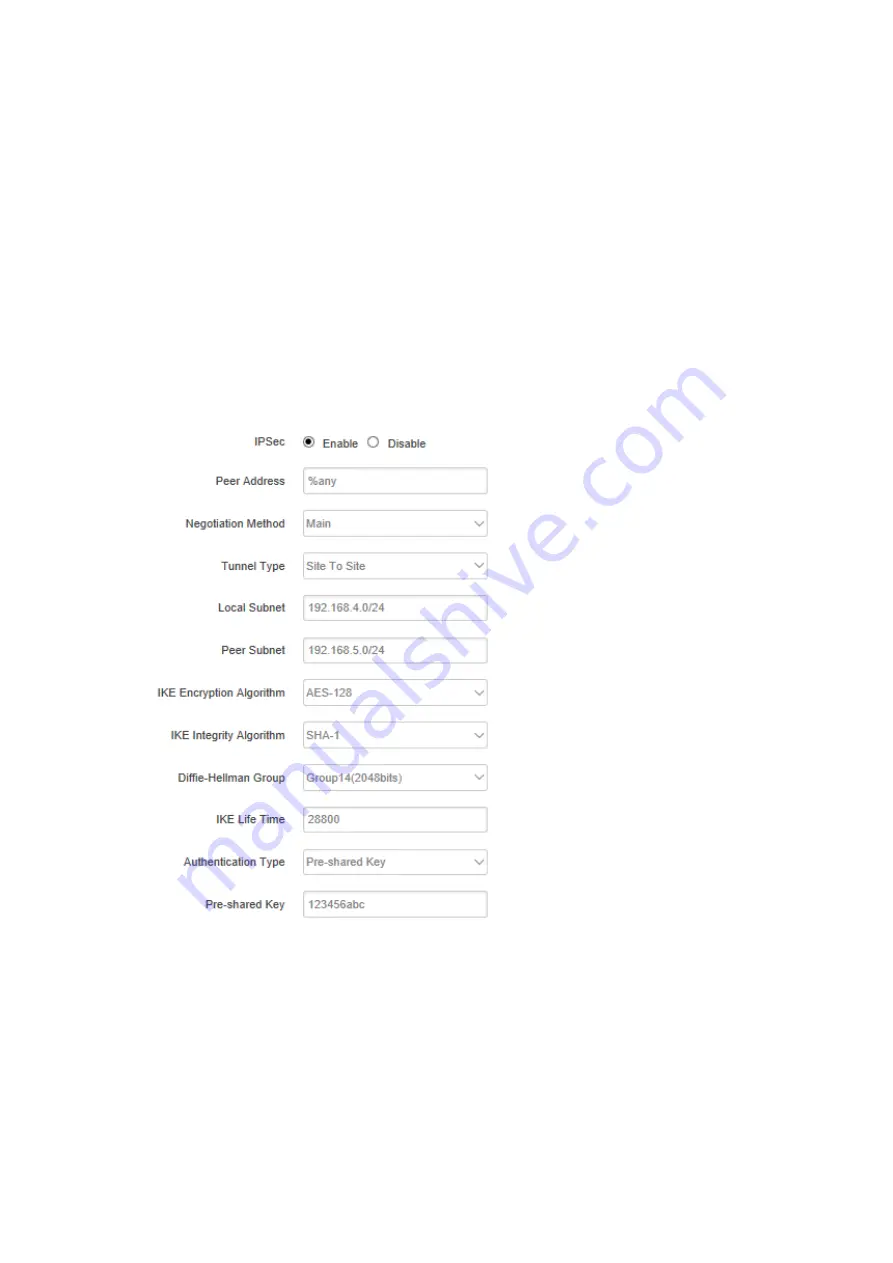
7) OpenVPN Server
When you choose server in
角色
, you need to enter an IP address or domain name of
server.
8) Authentication Type
If topology is subnet, authentication type is certification. If it is point to point, you can choose
none, certificate or static secret.
9) TLS Role
When topology is point to point, and authentication type is certification, you need to choose
if it is server or client.
3.4.4 IPSec
On IPSEC page, system will display the IPSEC connection and status.
Summary of Contents for TG452 Series
Page 1: ... Industrial Cellular Edge Gateway TG452 Series User Guide ...
Page 13: ...3 1 2 Network Display WAN LAN WiFi DHCP network information ...
Page 14: ...3 1 3 Routing Tables Display routing tables 3 1 4 System Log Display system log ...
Page 39: ...2 DI ports setting ...
Page 40: ...3 Relay Setting ...






























