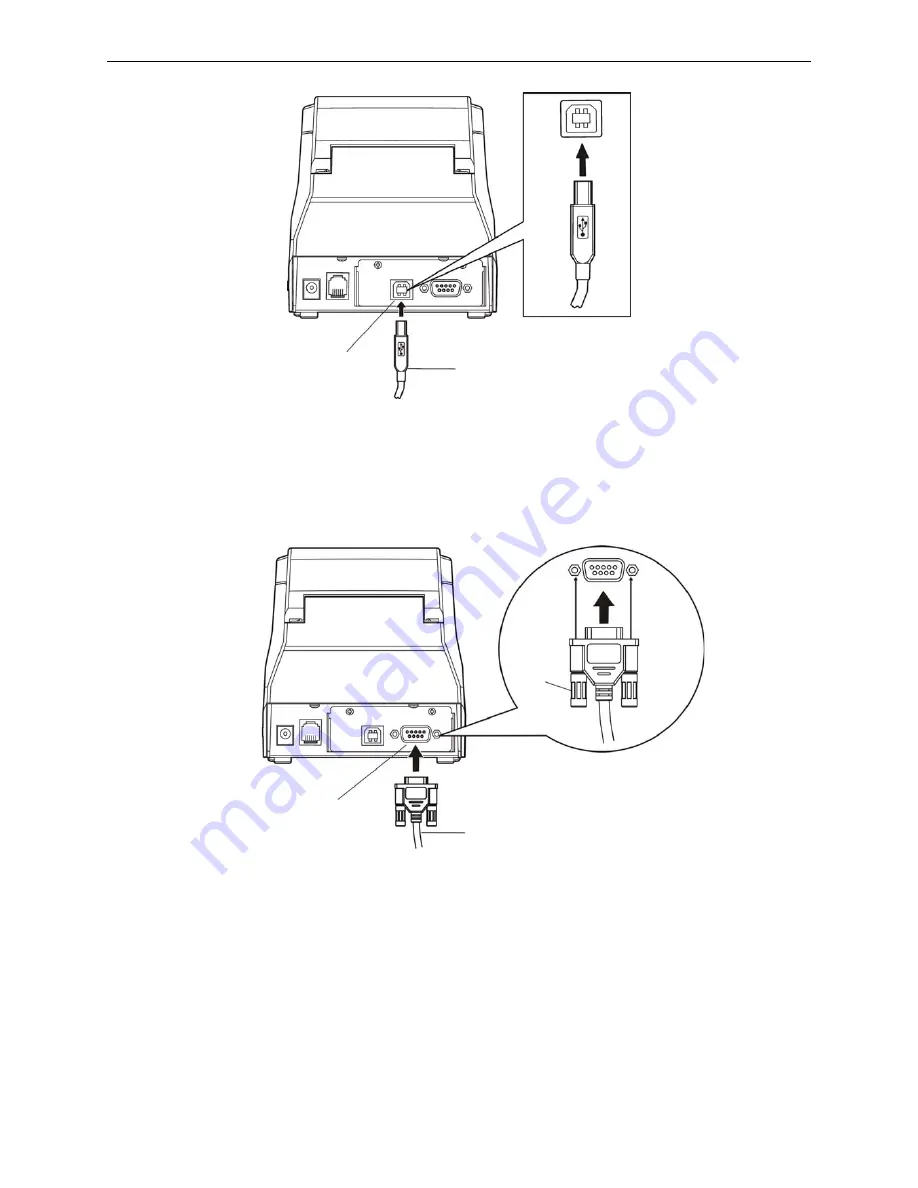
BP-002 User's Manual
- 5 -
2.3.4 Connecting the Serial Interface Cable
1. Make sure the computer and the printer are both turned off, connect the serial interface cable to the
connector of the printer. Tighten the connector screws as shown in Figure 2-5.
2. Connect the other end of the cable to the computer’s serial interface and tighten the screws.
2.3.5 Connecting the Ethernet Interface Cable
Plug the crystal end of the Ethernet interface cable (RJ-45) into the printer's Ethernet interface, plug
the other end into the LAN’s entrance as shown in Figure 2-6.
Figure 2-5 Connecting the serial interface cable
Figure 2-4 Connecting the USB interface cable
Serial Interface
Serial Interface Cable
Screws
USB Interface
USB Interface Cable
Summary of Contents for BP-002BF
Page 1: ......
Page 29: ...BP 002 User s Manual 24...

























