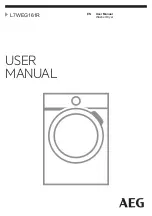OPERA
TING
INSTRUCTIONS
MAJOR PARTS
TROUBLESHOOTING
RA
TINGS &
SPECIFICA
TIONS
IMPORT
ANT SAFETY
INSTRUCTIONS
CUSTOMER SUPPORT
& W
ARRANTY
한
국
어
日
本
語
简
体
中
文
繁
體
中
文
English
11
10
TROUBLESHOOTING
Condition
Possible Cause
Treatment
Outlet connection may be loose.
Power cord may have started to burn out.
Weight and/or object is being applied to part of
the cord.
−
Sparks may emit when the power plug is inserted
into the outlet while the power is on. This is not
an abnormality, but a phenomenon that occurs
when electrical appliances are connected to a
current-carrying outlet.
−
Dust and/or debris may be stuck in the
air intake or heating element.
Button is not pressed hard enough.
−
Your hand, hair, etc. may be blocking the air
intake or air outtake. Dust and/or debris may be
stuck in the air intake.
Use an outlet that is not loose. If there is still an
abnormality after conducting maintenance,
immediately stop use and contact the Repair
Center.
Immediately stop use and contact the Repair
Center.
Insert the power plug into the outlet after
turning off the power.
Immediately stop use and contact the Repair
Center.
Turn the power off and pull out the power plug
before conducting maintenance. If there is still
an abnormality after conducting maintenance, or
if debris is still stuck to the heating element,
immediately stop use and contact the Repair
Center.
Refer to General Operation instructions (page
4). If the problem is still not resolved, contact
the Repair Center.
Immediately stop use and contact the Repair
Center.
Make sure nothing blocks the air intake or air
outtake during use. Turn the power off and pull
out the power plug before conducting
maintenance. If there is still an abnormality after
conducting maintenance, immediately stop use
and contact the Repair Center.
Power plug is abnormally hot.
Part of the power cord is abnormally hot.
Power cord abnormalities such as
twisting, swelling, or denting.
Sparks from the power cord.
Sparks from the power plug.
The body or handle is abnormally hot.
The body or handle is misshapen.
There is a burning smell.
No melody or operating sound when button is
pressed.
Unusual sound or vibration during use.
Light does not illuminate.
Hot air is hotter than usual.
Condition
Possible Cause
Treatment
Dust and/or debris may be stuck in the air intake
or air outtake. If something is blocking the air
intake or air outtake during use, the air may
suddenly get hot which will activate the thermal
safety device, resulting in cool air.
−
Dust and/or debris may be stuck in the air
intake or air outtake.
−
−
−
Dust and/or debris may be stuck in the air
intake or air outtake.
Presence of internal moisture.
Turn the power off and pull out the power plug
before conducting maintenance.
Immediately stop use and contact the Repair
Center.
Turn the power off and pull out the power plug
before conducting maintenance. If there is still an
abnormality after conducting maintenance,
immediately stop use and contact the Repair
Center.
Immediately stop use and contact the Repair
Center.
Something inside the device may be broken.
If there is an abnormality, immediately stop use
and contact the Repair Center.
Immediately stop use and contact the Repair
Center.
Turn the power off and pull out the power plug
before conducting maintenance (See page 7).
Turn on the device in a moisture-free area
and let it run for several minutes on the 2 or 1
air speed setting. Please be present while the
power is on.
If the above troubleshooting measures do not resolve the current issue, do not attempt to repair the device by yourself.
Please contact the Repair Center. For details, please refer to page 12.
Air frequently cools despite using hot air
setting.
Air blows inconsistently.
Air stops blowing.
Air stops blowing and the inside becomes
bright red.
Air flow is weak.
Air does not cool despite using the
Temperature Switch Button.
Device has been dropped.
Part of the device has broken.
Device seems to be less effective than before.
Summary of Contents for REP27D-JP
Page 1: ......
Page 2: ...English 1 1 3 3 4 10 12 100 240V 10 OFF...
Page 4: ...English 5 4 HOT COOL HOT COOL OFF OFF HOT COOL HOT COOL 2 OFF 60 OFF bioprogramming club jp...
Page 5: ...English 7 6 OFF 7 Bioprogramming OFF OK 1...
Page 7: ...English 11 10 ON OFF OFF 4 OFF OFF OFF OFF 7 12...
Page 16: ...English 1 100 240V 10 1 3 3 4 10 12...
Page 19: ...English 7 6 7 Bioprogramming...
Page 21: ...English 11 10 4 7 2 1 12...
Page 23: ...English 1 100 240V 10 1 3 3 4 10 12...
Page 26: ...English 7 6 7 Bioprogramming...
Page 28: ...English 11 10 4 7 2 1 12...
Page 30: ...English 1 100 240V 10 1 3 3 4 10 12...
Page 32: ...English 5 4 ON 1 2 3 60 OFF bioprogramming club jp 2...
Page 33: ...English 7 6 7 1 1...
Page 35: ...English 11 10 t 4 7 2 1 12...