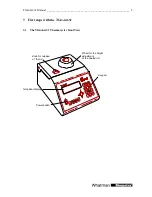TG
RADIENT
Manual __________________________________________________________ 17
insert / delete step: 3
2: 95.0
0h 0m30s
3: 55.0
0h 0m30s
4: 72.0
0h 0m30s
2
29
5:
A insert
B delete
C quit
D enter
Press [A insert] to insert one step at the selected position.
Note:
Additional steps will be inserted before the selected step. The following steps will be
shifted by one position.
Press [B delete] to delete the selected step.
Note:
By deleting a step the following steps will be shifted by one position.
Note:
The insertion and deletion of steps may have an influence on existing cycles. Be sure that
all settings are updated to maintain a correct cycle.
5.2
Copy program
Select the program you want to copy as described in section 4.1 and 4.2
Directory:
3
program no.
0
Name:
TEST 1
lid temp: 105°C
preheating: on
A ?
B files
C pgm OK
D enter
Press [B files].
Directory:
3
program no.
0
Name:
TEST 1
lid temp: °C
preheating: on
edit
A copy
B delete pgm
C quit
D enter
To copy this program to another memory press [A copy]
copy to:
½
-3. subdirect.:
½
-4. subdirect.:
Main direct.---
½
-5. Subdirect.:
½
-6. subdirect.:
½
-7. subdirect.:
A ?
B
C quit
D enter
Select the desired subdirectory with the cursor keys
ðñ ò
. The selected subdirectory will
highlight.