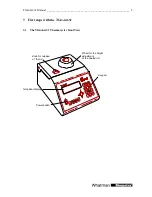TG
RADIENT
Manual __________________________________________________________ 14
Temp[°C]
time
ß
#
gradient[°C]
opt
à
T1 – 6: 50.0 50.2 50.9 52.0 53.2 54.4 °C
T7 –12: 55.6 56.8 58.0 59.1 59.8 60.0 °C
3: 55.0 0h 0m30s
10°C
4:
Temperature difference left side / right side
In the first highlighted lane the temperatures from
row 1 to 6
are displayed. In the second
highlighted lane the temperatures
from row 7 to 12
are displayed.
Note:
While the TG
RADIENT
is cycling you can view the current gradient temperatures. The
temperatures can be displayed online during each gradient step (see section 7.4). As the program
moves to the next step the last gradient temperatures are stored. Thus you can check the
temperatures of the last gradient in consecutive steps without gradient. For further information
on the current status of the cycler see section 7.
4.10 Set cycle number
Note:
In general, loops are defined by selecting the target for the back loop and the number of
backloops.
Temp[°C]
time
ß
#
gradient[°C]
opt
à
1: 95.0
0h 5m 0s
2: 95.0
0h 0m30s
3: 55.0
0h 0m30s
4: 72.0
0h 0m30s
2
A ?
B insert/delete
C pgm OK
D enter
In the field labeled with
ß
you can select the target step for a backloop.
Temp[°C]
time
ß
#
gradient[°C]
opt
à
1: 95.0
0h 5m 0s
2: 95.0
0h 0m30s
3: 55.0
0h 0m30s
4: 72.0
0h 0m30s
2
29
A ?
B insert/delete
C pgm OK
D enter
Enter the number of backloops.
Note:
total cycler number = (n backloops) + 1, e.g. enter 29 for a
total number of 30 cycles.
4.11 Cool below ambient temperature
Temp[°C]
time
ß
#
gradient[°C]
opt
à
2: 95.0
0h 0m30s
3: 55.0
0h 0m30s
4: 72.0
0h 0m30s
2
29
5: 4.0
pause
A ?
B insert/delete
C pgm OK
D enter
To hold the temperature for an indefinite time enter “0”. After pressing [D enter] “pause” is
displayed.