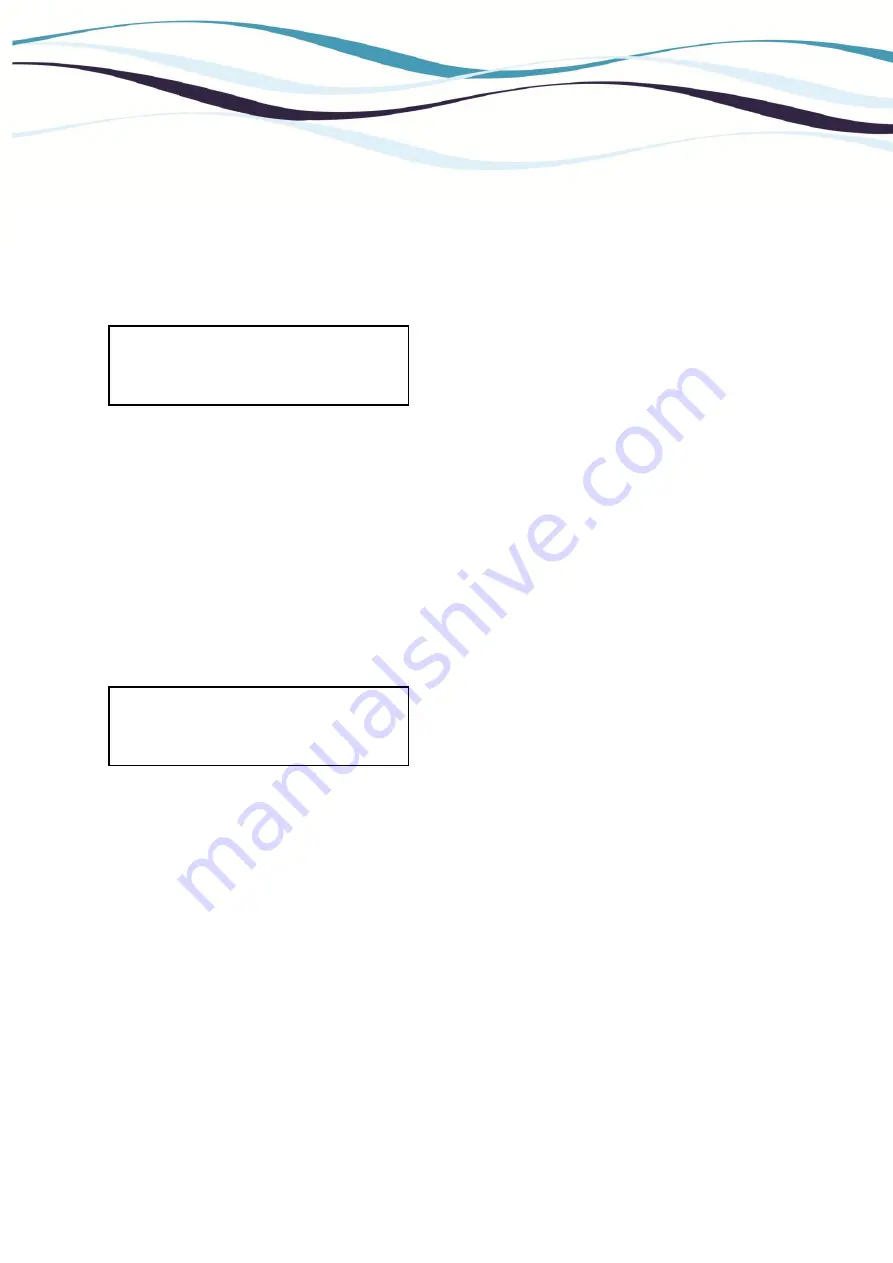
Biochrom Anthos Fluido-2 Microplate Washer v2.0
Page 51
Function keys:
<F1> or <F2>
Select "Esc" to return to the main menu without saving any changes or
"<<" to return to the previous screen.
<+> or <->
Use these keys to change to shaking time in steps of 1sec (range: 0 - 10
seconds).
<enter>
Confirm the selection of the shaking time and go to the next screen.
Screen 51.Shaking Intensity Entry
Function keys:
<F1> or <F2>
Select "Esc" to return to the main menu without saving any changes or
"<<" to return to the previous screen.
<+> or <->
Use these keys to change the intensity for shaking (“Low”, “Medium”,
“High”).
<enter>
Confirm the selection of the shaking intensity and go to the next
screen.
Screen 52. Minimum Soaking Time Entry
The minimum soaking time defines the time which must elapse at least
between dispensing and aspirating a well.
Function keys:
<F1> or <F2>
Select "esc" to return to the main menu without saving any changes or
"<<" to return to the previous screen.
<+> or <->
Use these keys to change the minimum soaking time in steps of 10sec
(range: 0 - 1000 seconds).
Shaking intens:
<< Esc Medium
Min soak time:
<< Esc 10 sec






























