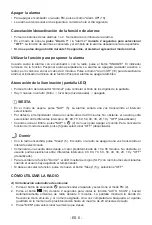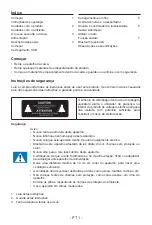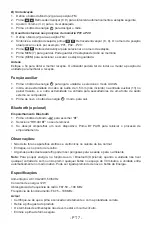- IT 4 -
Descrizione delle parti
1
2
3 4
5
6
7 8 9
10
16
12 13 14
15
11
1. Caricabatteria wireless
2.
Accensione / Modalità (FM/Aux-in)
3.
Volume - /
(Sveglia 1)
4.
(Sveglia 2) /
5.
Timer / Spegnimento automatico
6. Retroilluminazione / Posticipo sveglia
7. Orologio / MEM
8.
Indietro / HR (ore)
9. MIN (minuti) /
Avanti
10.
/ Arresta sveglia
11. Display LED
12.
Caricabatteria USB (5 V/ 1 A)
13. Presa Aux-in
14. Antenna FM
15.
Presa di alimentazione CA
16. Vano batteria
Operazioni preliminari
Collegare un'estremità dell'alimentatore al retro dell'apparecchio, e l'altra estremità a una presa di
corrente standard.
Ricarica via USB
Per ricaricare un dispositivo tramite USB, collegare il cavo di ricarica USB (non fornito) alla presa USB
(12) situata sul retro dell'apparecchio.
Summary of Contents for RR140I
Page 64: ......