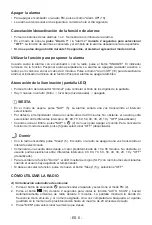- EN 1 -
Contents
Setting started
1
Safety and Notice
Care for your product
2
Care of the environment
What’s in the box
3
Power
Description of parts
4
Getting started
USB charging
Wireless charging
5
Setting the time & alarm
Snooze & Dimmer
6
NAP / Sleep
Operating the radio
Aux-in function
7
Bluetooth (optional)
Remarks & Specifications
Setting Started
• Remove the appliance from the box.
• Remove any packaging from the product.
• Place the packaging inside the box and either or dispose of safely.
Safety and Notice
Read and understand all instructions before you use this product. If damage is caused by failure to
follow the instructions, the warranty does not apply.
The lightning symbol inside an equilateral
triangle warns the user of the presence inside
the product of uninsulated hazardous electric
voltages powerful enough to represent an
electrocution risk.
Safety
Warning
• Never remove the casing of this apparatus.
• Never lubricate any part of this apparatus.
• Never place this apparatus on other electrical equipment.
• Keep this apparatus away from direct sunlight, naked Fames or heat.
• Never look into the laser beam inside this apparatus.
• Ensure that you always have easy access to the power cord, plug or adaptor to
disconnect this apparatus from the power.
•
Minimum distances 10 cm around the apparatus for sufficient ventilations.
• The ventilation should not be impeded by covering the ventilation openings with
items, such as newspapers, table-cloths, curtains, etc.
•
No naked flame sources such as lighted candles should be placed on the apparatus.
• Attention should be drawn to environmental aspects of battery disposal.
• The use of apparatus in moderate climates.
1. Read these instructions.
2. Keep these instructions.
3.
Heed all warnings.
Summary of Contents for RR140I
Page 64: ......