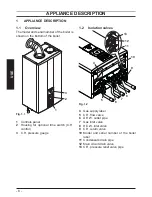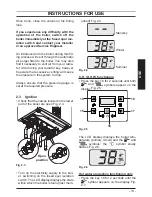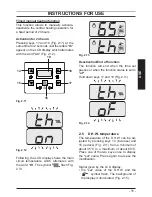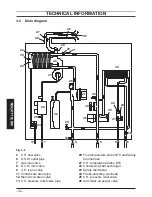- 20 -
USE
USEFUL ADVICE
Fig. 3.5
In order to reset good function-
ing of the boiler, call a compe-
tent and responsible Service
Engineer.
Noise due to air bubbles are heard dur-
ing operation
You should check that the pressure on the
pressure gauge is not below the correct set
-
ting.
If required, top up the system correctly, as
described in the section "Refilling proce
-
dure" on page 12 of this manual. Bleed
any air present in the radiators, if necessary.
The pressure has gone down
It is necessary to top up the appliance with
water again, so as to raise the pressure to
an adequate level as described in the sec
-
tion "Refilling procedure" on page 12 of
this manual. If topping up with water has to
be done very frequently, have the system
checked for leaks.
Water comes out of the pressure relief
valve
Check on the pressure gauge that the pres
-
sure in the central heating circuit is not
close to 3 bars. In this case, temperature
rise in the circuit can cause the pressure
relief valve to open. So that this does not
happen and to decrease the pressure to a
normal value, it is advisable to vent some of
the water in the appliance through the bleed
valves present in the radiators.
Reduced domestic hot water tempera-
ture
The likely causes may be impurities caught
in the domestic hot water flow switch filter or
limescale deposited in the domestic hot wa
-
ter heat exchanger. It is advisable to have
the appliance cleaned out by an Authorised
Service Centre Engineer.
If before water should occasionally leak
from the boiler
Shut off the valves positioned under the
boiler to page 16 and call an Authorised
Service Centre Engineer.
In this case or in case of prob-
lems other than those men-
tioned here, switch off the boil-
er, as described in section
"Switching off" on page 16
and call a competent and re-
sponsible Service Engineer.
3.7 Displaying in INFO mode
The INFO mode allows the display of some
information on the boiler functioning status.
In case of malfunctioning of the boiler, it may
be useful to communicate such information
to the Authorised Service Centre Engineer
so that the causes can be understood.
In order to access the INFO mode, press
keys 16 and 18 (Fig. 3.6) at the same time
until the letter
d
appears on the display that
alternates with a code (Fig. 3.7).
Summary of Contents for ADVANCE 25C
Page 87: ......