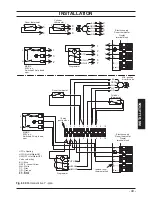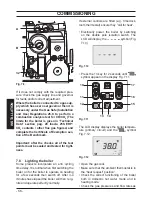- 62 -
INST
ALLA
TION
ADVANCED COMMISSIONING
of each heat request.
This time can be changed by a minimum of
zero to a maximum of four minutes.
•
Enter in "programming mode" by sequential
-
ly
pressing keys 13 - 16 - 17 (Fig. 8.14) for
10 seconds at the same time until the letters
P01
are displayed on the LCD display, in
-
dicating that "parameter 01" (Fig. 8.15) has
been activated.
Fig. 8.14
10
11
12
13 14
15
16
17
18
Fig. 8.15
•
Scroll the various parameters using keys 16
or 17 until the letters
P11
are displayed on
the LCD display, indicating that "parameter
11" (Fig. 8.16) has been activated.
Fig. 8.16
•
It is possible to modify parameter 11 by
00
=0s to
99
=255s using keys 16 or 17
(each increase or reduction by a unit on the
display corresponds to 2,5 seconds). Ex.
17=42 seconds.
•
The writing
P11
-
SEt
alternates on the dis-
play (Fig. 8.17).
Fig. 8.17
•
By pressing key 13 (Fig. 8.14) confirmation
of the inserted value is obtained.
•
Press keys 16 or 17 (Fig. 8.14) to exit with
-
out changing the value.
•
Exiting the “programming mode” is auto
-
matic, after 15 minutes, or by cutting power.
Programming using the REMOTE control
•
Press button for more than 3 seconds to
enter in
mode (Fig. 8.18).
Fig. 8.18
0
2
1
8
1
21
1 5
6
3
9
•
Press buttons
and
at the same
time to enter transparent programming (Fig.
8.19).