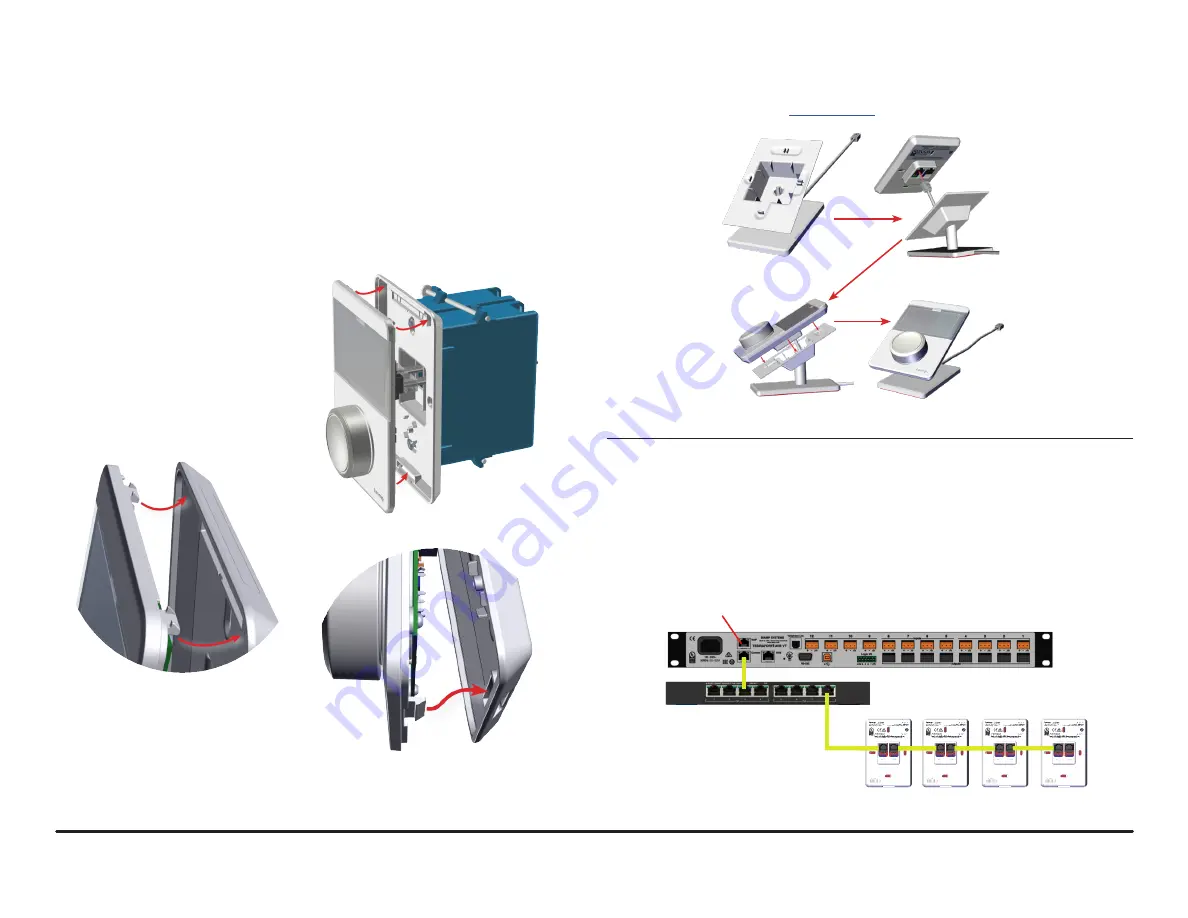
page 4
Installation and Operation Guide
TEC-X 1000
Figure 8.
Basic Network Layout
WIRING
The TEC-X 1000 must be connected to a Tesira Server-Class device (such
as a TesiraFORTE). Up to 4 TEC-X 1000 devices may be connected in daisy-
chain. TEC-X 2000s may be included in such a daisy-chain, as long as there
are only a total of 4 TEC-X devices connected. Figure 9 is a basic layout with a
TesiraFORTE and 4 TEC-X 1000 wall control devices.
6. Carefully clip the face plate into place over the installed back plate.
a. See Figure 6. Align the upper clips into the two receptacles at the top of
the back plate.
b. Snap the lower clip into the receptacle on the back plate.
7. Up to four TEC-X 1000 or 2000 devices may be daisy-chained together
in any combination (four devices total). The maximum distance allowed
between devices in a daisy chain is 100 meters (maximum of 400 meters
overall).
Figure 6.
Clip Installation
INSTALLATION (CONTINUED)
TesiraFORTÉ
Control Port
PoE Switch
Figure 7.
Table Mount Installation
Connect to
the "In" Port
TABLE-MOUNT INSTALLATION (OPTIONAL)
The table-mount may only be used with the last device of a daisy chain
.
For face plate removal see
























