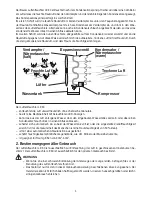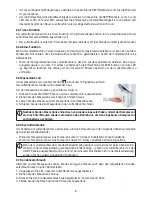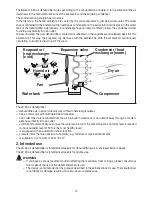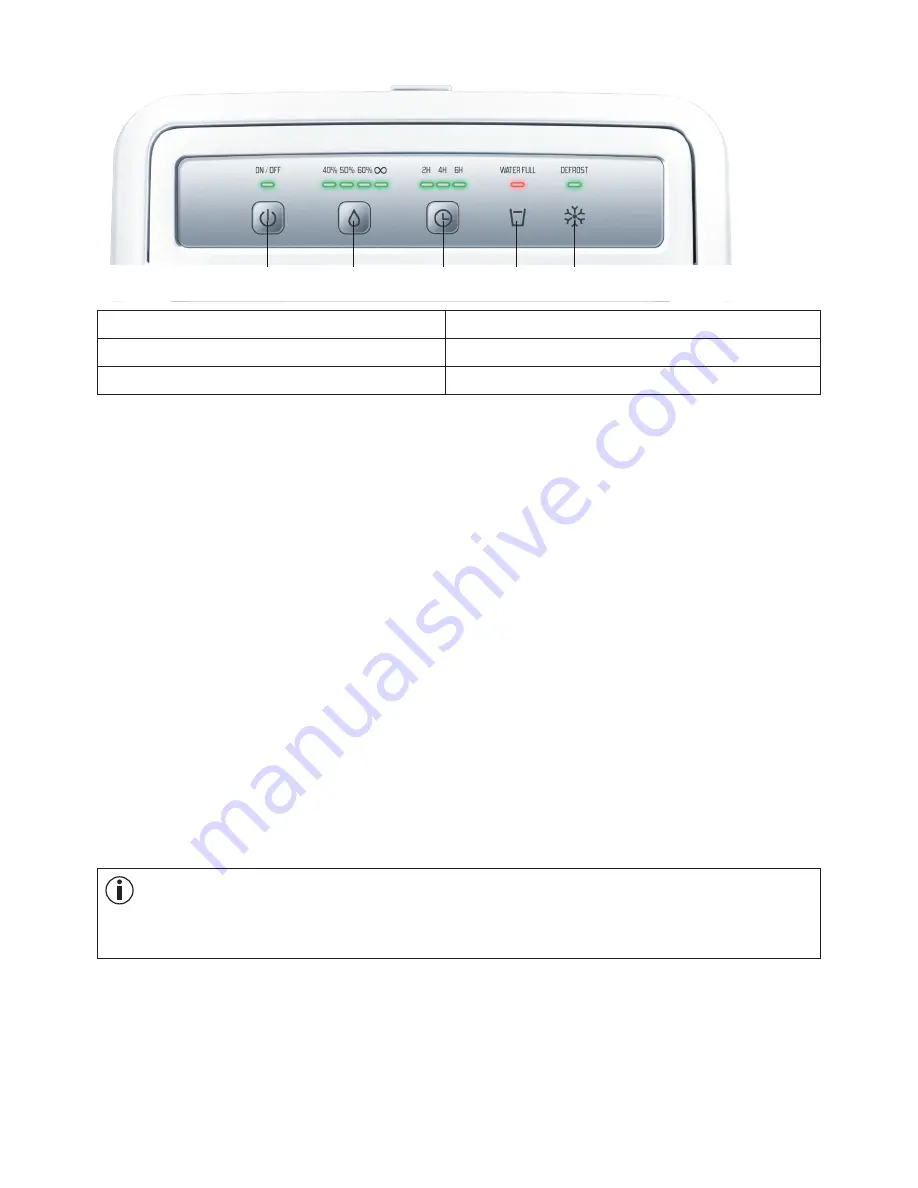
17
Control unit with LED indicators
1
2
3
4
5
1. ON/OFF button (switches the device on/off)
4. Full water tank
2. SETTING button (air humidity setting)
5. Defrost function active
3. TIMER button (automatic switch-off)
5. Initial use
5.1 Unpacking the air dehumidifier
1. Open the cardboard packaging.
2. Remove the device from the top of the box without opening the film bag.
3. Now remove all plastic films.
4. Check the device, mains plug and cable for damage.
5.2 Setting up the air dehumidifier
1. Place the air dehumidifier on a firm, level and water-resistant surface to prevent vibrations and noise.
2. Set up the air dehumidifier in such a way that provides 30 cm clearance on all sides.
3. Ensure that the ventilator air supply and ventilator air delivery are never blocked.
4. Insert the mains plug into the socket. Ensure the cables do not pose a trip hazard.
5. Before using the device for the first time, it should be left in an upright position for at least 2 hours (how-
ever ideally 24 hours).
6. Operation
6.1 Switching the air dehumidifier on/off
1. Insert the mains plug into a suitable socket. The air dehumidifier issues three acoustic signals.
2. To switch on the air dehumidifier, press the ON/OFF button and open the fan flap. The device now dehu-
midifies continuously.
3. To switch off the air dehumidifier, press the ON/OFF button again and close the fan flap. The air dehumidi-
fier stops the dehumidification.
Notes on operation
If the device has fallen over or if you have changed the location of the device, you should leave the device
to rest in an upright position for at least two hours.
6.2 Continuous dehumidifying / dehumidifying with target humidity
The air dehumidifier has two different modes: continuous dehumidifying and dehumidifying with target humid-
ity. With continuous dehumidifying the room is dehumidified without interruption. In the case of dehumidifying
with target humidity, the room is dehumidified only up to a preset target value (e.g. 50% air humidity). If the
preset target value is reached, dehumidification is stopped and the compressor switches off automatically.
The fan continues to circulate the ambient air in order to continue measuring the humidity level in the room.
If the preset target value is exceeded, the compressor automatically switches on again for dehumidification.
Summary of Contents for LE 30
Page 61: ...61 Beurer LE 30 8 30...
Page 63: ...63 LE 30 50 20 30 2 LE 30 LE 30...
Page 64: ...64 3 250 T 10 A L...
Page 65: ...65 35 C 5 C WEEE Waste Electrical and Electronic Equipment 4 1 5 2 6 3 7 4 1 2 3 4 5 6 7...
Page 67: ...67 6 2 50 SETTING SETTING 40 50 60 6 3 2H 4H 6H 6 4 1 C 30 10 6 5 10 1 ON OFF 2 3 4 6 6 0 C...
Page 68: ...68 40 C ON OFF 6 7 1 2 3 LE 30 4 5 6 7...