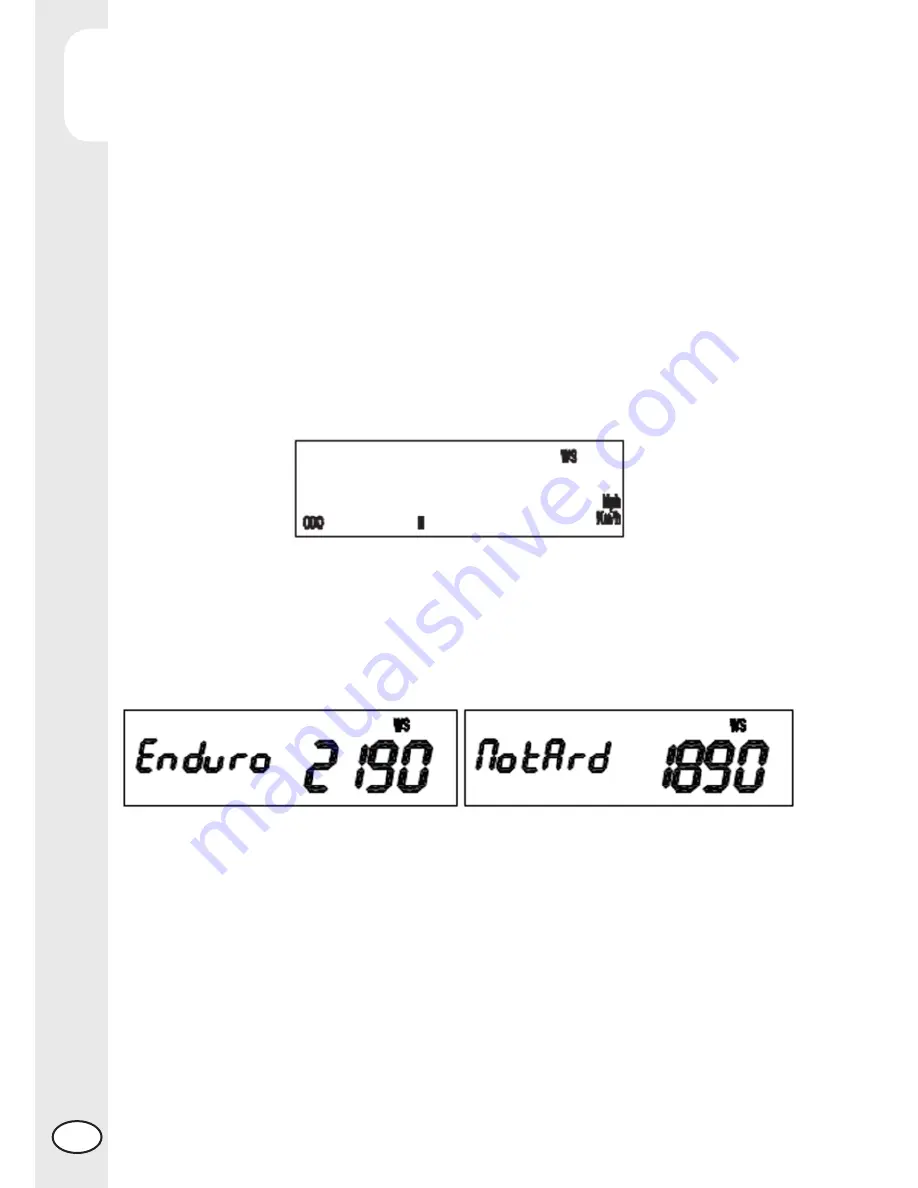
1
GENERAL INFORMA
TION
20
GB
Setup Menu
From the Setup Menu, the user can select the desired functions and disable any
functions which are not required; the setup menu can be accessed, exclusively while
the vehicle is stationary, by holding down the Mode button (while the H function is
being displayed) until the screen shown in the fi gure appears on the display (this
screen shot illustrates the case in which the only displayed functions are ODO and H);
the fi xed indicators shown on the screen represent the functions which are currently
enabled (with the exclusion of km/h and mph, which serve to change the unit of
measure, and the WS indicator, which serves to modify the wheel circumference),
while the fl ashing indicator represents the function which can be enabled or disabled
by pressing the Up or Down buttons respectively; press the Mode button to select
all of the available functions sequentially. When fi nished, press the Mode button for
about 3 seconds to return to standard operating mode; after each procedure, the
selected functions will be saved to the permanent memory.
Modifying the wheel circumference (WS)
Wheel circumference modifi cation is always possible on the preconfi gured models:
Enduro and Motrad, as shown in the fi gure. From the setup menu, use the Mode
button to select the WS function indicator (once selected, the WS function indicator
will be shown fl ashing); at this point, press the Up button to display the screen shown
in Fig. 20 (or in Fig. 21, based on the saved model), which displays the actual
wheel circumference (expressed in mm); use the Up and Down buttons to modify
the displayed model; when fi nished, press the Mode button again to exit the WS
screen and return to the Setup Menu. The selected circumference value is saved to
the permanent memory.
Summary of Contents for 2011 RS
Page 1: ...RR 4T 201 2 350 400 450 498 ...
Page 69: ......
Page 75: ......
Page 76: ...6 TROUBLESHOOTING 75 GB CONTENTS CHARTER 6 TROUBLESHOOTING INDEX ...






























