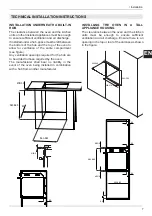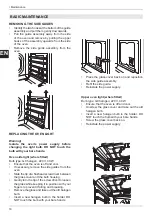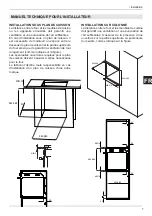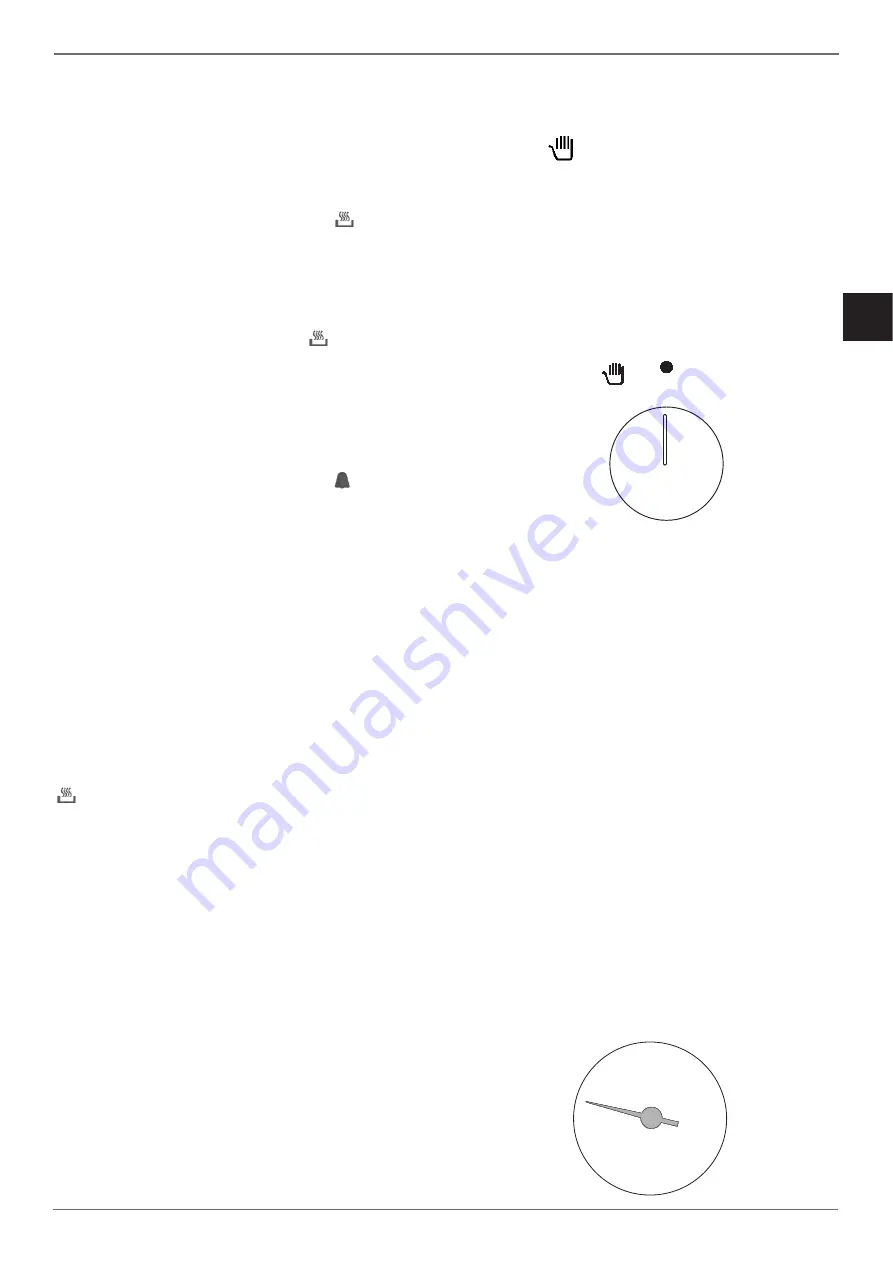
15
EN
/ Use
Disabling the Buzzer
To manually stop the buzzer, press any button.
Re-enabling the Oven
At the end of automatic or semi-automatic cooking,
the A symbol will fl ash on the display. The oven is
disabled in this condition. To re-enable the oven,
press and hold the M button until the
symbol
turns on.
Cancelling a Cooking Program
To cancel a cooking program, press and hold
the + and - buttons simultaneously for at least 2
seconds, or in any case until the
symbol is
displayed.
Checking the Status of the Functions
The set or remaining time of each function off ered
by the programmer can be shown on the display.
•
Press and hold the M button for at least 2
seconds, or in any case until the
symbol
is displayed.
•
The remaining time will be shown on the
display, or else a series of zeroes if the timer
is disabled.
•
Press the M button again. The text “dur” will
appear on the display, which will then alternate
with the remaining time or a series of zeroes
(timer disabled).
•
Pressing the M button again will display the
programmed end-of-cooking time with the text
“End”.
Changing the Current Time and Adjusting the
Buzzer Volume
With the programmer in standard mode and the
symbol displayed,
•
press and hold the + and - buttons
simultaneously for at least 2 seconds or in any
case until the
.
dot fl ashes.
•
Press the + or - button to change the time.
Adjusting the buzzer volume
•
Press the M button. The following text will be
shown on the display: “ton ...” followed by a
number
•
Select the required volume using the + or -
button.
A power cut will cause the programmed settings,
including the clock, to be lost. Once the power is
back on, the programmer can be reprogrammed.
TIMER (where applicable)
Manual Cooking.
Rotate the timer knob anticlockwise to the
symbol
Timed Cooking.
Turn the timer knob clockwise to the required
cooking temperature.
After the set time is reached, the oven will shut off
automatically and the buzzer will sound.
THERMOMETER (where applicable)
The oven is fi tted with a thermometer which
indicates the temperature at the centre of the
oven.
The thermostat indicator light turns off when the
set temperature is reached. The light may turn off
a few moments before the thermometer indicates
the set temperature has been reached. This is
normal, and caused by the time taken for the
heat to be distributed inside the oven. The heat
is optimally distributed inside the oven when the
thermometer needle remains still. In the event
that the temperature changes signifi cantly or such
as to aff ect cooking, the thermometer needle will
show this variation.
N.B.: The thermometer temperature may not
coincide with the one selected on the thermostat.
The exact temperature is that indicated on the
thermostat knob.
120
110
100
90
80
70
60
50
40
30
20
10
00
1
150
220
07
2
180