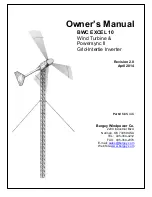Owner’s Manual
BWC EXCEL 10 Turbine
Page 13
V. POWERSYNC II INVERTER
The Powersync II inverter is connected to the household circuit through a dedicated
circuit breaker. Before opening the Powersync II enclosure, the breaker must be turned
off and the turbine disconnect switch must be switched OFF, to avoid electrical shock.
DANGER
Electric Shock Hazard. Failure to comply will result in death
or serious injury. Disconnect all power to the inverter before
servicing. Wait at least 5 minutes before opening the inverter
door.
Using the utility grid as a reference, the Powersync II inverter converts the output of the
wind turbine into utility-compatible power (AC). The Powersync II inverter has been
designed for automatic, unattended operation and it is programmed to provide
maximum performance from your Bergey EXCEL 10 wind turbine. It is also
programmed to safely disconnect the wind turbine in the event of a problem with the
utility power and to automatically reconnect the turbine after the problem is remedied.
The LCD digital display on the front of the Powersync II provides information on the
status of your Bergey EXCEL 10 wind turbine. The contrast can be adjusted UP or
DOWN using hidden buttons on the right side of the display.
In normal operation the Powersync II will show the status as “Running” and will display
the instantaneous Output Power in Watts. Other operating modes that may be
indicated are as follows: