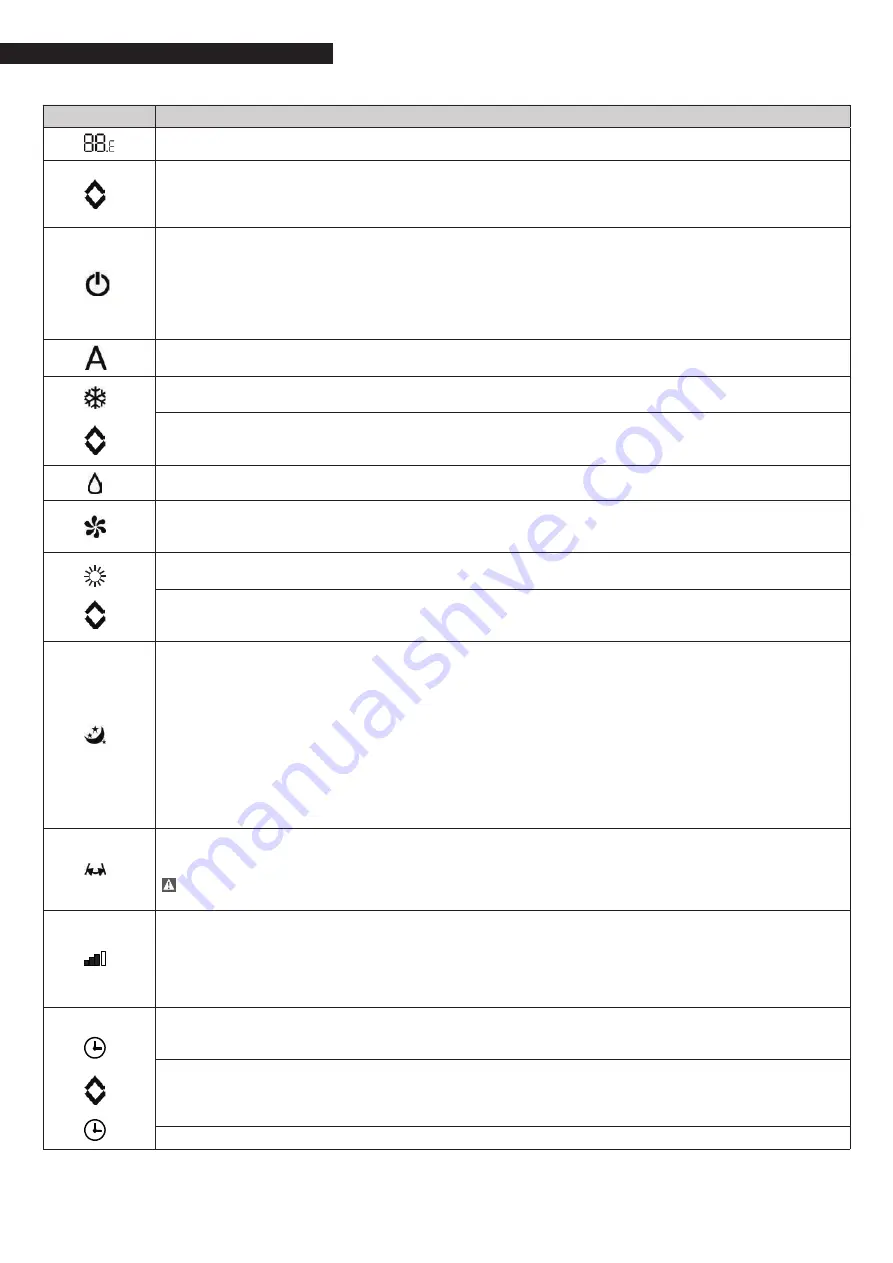
26
TIVANO WALL - Uso / Use
KEY / DISPLAY
OPERATION
When the appliance is on, the setpoint is shown on the 3 digits of the display.
It is possible to adjust the setpoint between 16 and 31°C at which the cooler-radiator will adjust the
temperature environment.
Do not set temperatures that are too high or too low as this could lead to health risks or an unne-
cessary waste of energy.
Switching the appliance on and off
It is possible to switch the appliance on or off (stand-by) by pressing the specific button. The
control system of the appliance is equipped with a memory, so settings won’t be lost if the ap-
pliance is switched off or in the event of low voltage (with the exception of the fan, when the unit
is turned on, it is at the maximum speed). The button must be used to activate or deactivate the
appliance for short periods of time. If you plan to keep the device out of service for a long time
remember to deactivate it by disconnecting the power or removing the power plug
Not used
Cooling only mode
In this mode, the appliance dehumidifies and cools the room.
It is possible to set the desired temperature between 16 and 31°C and, if such temperature is
lower than the room temperature, the fan starts up after maximum three minutes and the appliance
starts dispensing cool air, maintaining ventilation active even if the setpoint has been reached.
Not used
Ventilation only mode
With this function fan is active and the water valve is closed.
it is possible to choose fan speed.
Heating only mode
In this mode, the appliance heats the room.
It is possible to set the desired temperature between 16 and 31°C and, if such temperature is
higher than the room temperature, the fan starts up after maximum three minutes and the
appliance starts dispensing warm air.
Nocturnal well-being button
In this mode, ventilation is set on minimum speed.
This mode should be activated right before going to sleep.
- In cooling mode, the set temperature is risen by 1°C after one hour and by another degree after
two hours. After the second hour, the temperature is no longer changed and, after six hours, the
appliance is put in stand-by.
- In heating mode, the set temperature is lowered by 1°C after one hour and by another degree
after two. After the second hour, the temperature is no longer changed and, after six hours, the
appliance is put in stand-by.
This function is not available for ventilation only and can be exclu-
ded any time (ideally once awake) by pressing the button again.
If the Timer has also been set, the appliance will turn off at the set time.
Control of air flow direction
By pressing the specific button, it is possible to select the continuous oscillation of the mobile air
outlet flap - in such case, the symbol on the display is lit - or to block it in any position.
IMPORTANT:
The
mobile
flap
must
never
be
moved
manually.
In
cooling
mode the position of the flap is reset every 30 minutes, in order to prevent dew from forming.
Fan speed control
By pressing this button, the speed changes according to the following sequence: Minimum, Medium,
Maximum.
The higher the speed, the better the performance, though the appliance will be more noisy.
It is not possible to control the speed while in nocturnal well-being mode, as the appliance can only
work in low speed.
Timer mode setting
The appliance offers Users the chance to program its activation and deactivation according to their
needs.
While the conditioner is on, it is possible to program the switch-off time by pressing the Timer but-
ton and setting the number of hours (1 to 24) after which the appliance will be put in stand-by.
When the conditioner is off, it is possible to program the switch-on time by pressing the Timer
button and setting the number of hours (1 to 24) after which the appliance will start-up.
Press the button to confirm.











































