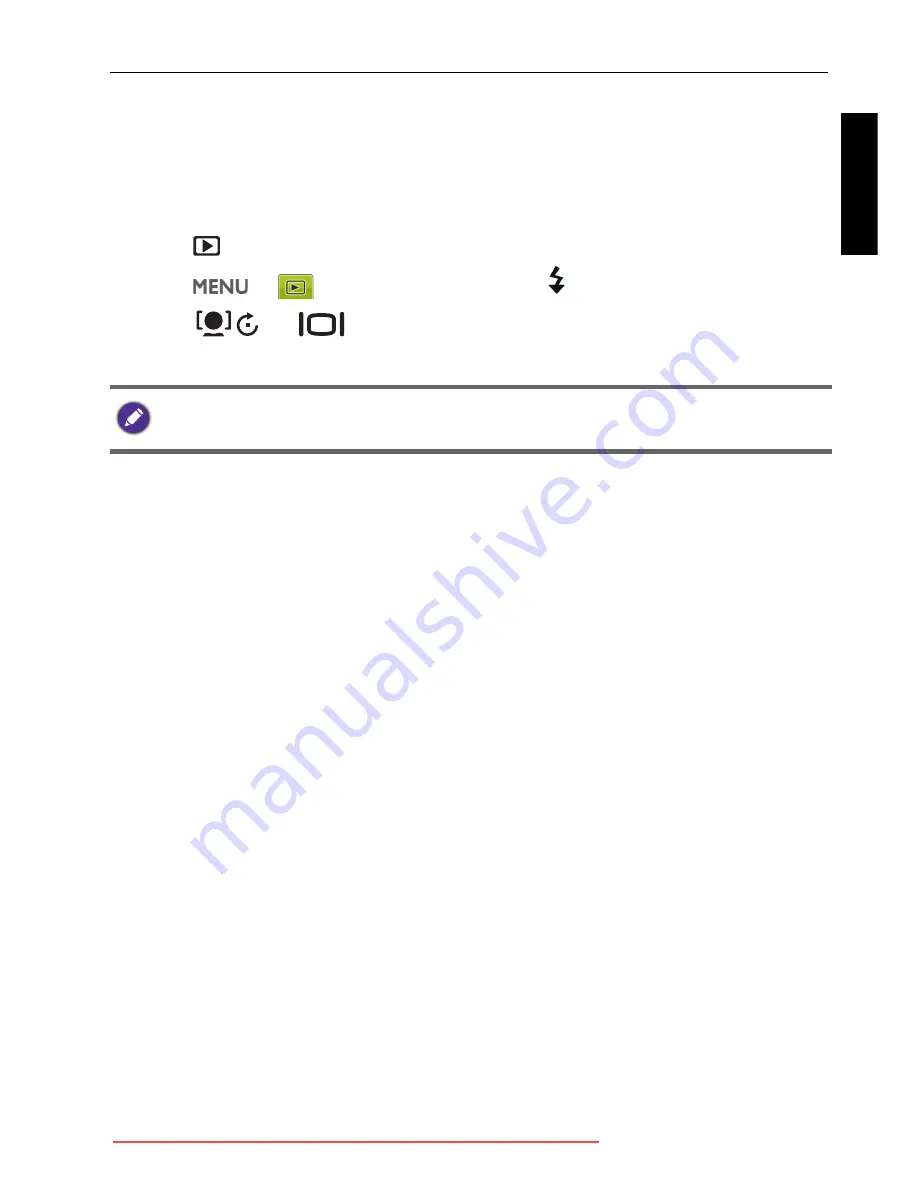
Operating the camera 55
Engli
sh
6. Press .
Radial Blur
Applies a rotating motion effect to give a feel of speed.
To apply a Radial Blur effect:
1. Press
to switch to
Playback
mode.
2. Press
>
>
Radial Blur
>
or .
3. Press
or
to select a degree of Radial Blur.
4. Press
to confirm the change and save the image file.
You cannot use this function on images captured in Panorama mode.
OK
OK
OK
GH610 UM - EN.book Page 55 Friday, January 18, 2013 8:35 AM
Downloaded from ManualsCamera.com Manuals






















