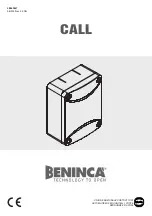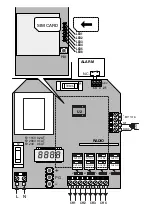LED DIAGNOSTICS
The 6 LED of the GSM module allow for the monitoring of the status of the CALL system:
LED 1 (red):
1 flash every 2 seconds: SIM correctly recorded in the GSM network
2 flashes every second: SIM in the recording mode in the GSM network
LED 2 (yellow):
It flashes rapidly in the transmission phase
LED 3 (yellow):
It flashes rapidly in the receiving phase
LED 4 (green):
Continuous flashing: SIM in the initialization phase
From 1 to 5 flashes, followed by an interval: GSM reception level (1: minimum level – 5: maximum level)
LED 5 (red):
It switches on when an entering command is being processed.
If the credit of the SIM is finished, LED 5 will switch on with fixed light.
LED 6 (green):
Switched on with fixed light: correct operation of the software
Flashing: error in the software
During normal operation the LED status is as follows:
LED 1: flashing every 2 seconds
LED 2 and LED 3: continuous flashing
LED 4: from 1 to 5 flashes to show reception level
LED 5: switched off (it switches on if an SMS is received)
LED 6: switched on with fixed light
ACCESS PASSWORD
All programming controls provide for an access password.
For safety reasons, the first operation to be carried out is to change password.
Send an SMS message with this text:
modpsw 123456 112233
where
:
modpsw
command string
123456
default password (or password currently in use which you wish to change)
112233
new password (max 10 numeric characters). When a new password is set,
the old one will no longer be valid.
REPLY:
“PASSWORD UPDATED ”
The default password can be restored by resetting the SIM.
The type of password typed in also selects the operating mode (Safety Access or Open
Access).
If the first figure of the password is different from “0” (zero), the system sets in Safety
Access mode.
If the first figure of the password is “0” (zero), the system sets in Open Access mode.
5