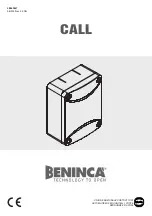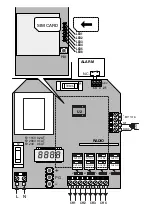RADIO RECEIVER MODULE
In this second part, the four channel radio receiver functions are described such as wire connections, output
configuration, memorising of transmitters, etc..
SPECIFICATIONS
- Four output, independent and freely configurable channels
- Rolling code radio receiver - 433.92MHz frequency
- Programming through built-in LCD display
- Standard memory for 512 transmitters. It can be replaced with MEM2048 module for 2048 transmitters
- Versions with 230VAC, 115VAC or 24VAC/CC power supply are available.
- Input for 12VDC emergency battery, with automatic charge.
INPUT/OUTPUT FUNCTIONS
Input, No.
Function
Description
1-2
Power supply
Input, 230Vac 50Hz (1-Phase/2-Neutral) in the 230V version
Input, 115Vac 60Hz (1-Phase/2-Neutral) in the 115V version
Input, 24 Vac/dc (1+ /2 -) in the 24V version
3-4
Channel 1
Output, channel 1. 230 Vac max 5A.
Normally Open (N.O.) Contact, switchable in Normally Closed (N.C.)
through jumper 1.
5-6
Channel 2
Output, channel 2. 230 Vac max 5A.
N.O. Contact, switchable in N.C. through jumper 2.
7-8
Channel 3
Output, channel 3. 230 Vac max 5A.
N.O. Contact switchable in N.C. through jumper 3.
9-10
Channel 4
Output, channel 4. 230 Vac max 5A.
N.O. Contact, switchable in N.C. through jumper 4.
11-12
Antenna
Antenna connection of the built-in radio module
(11-screen/12-signal).
13-14
Battery
Input for emergency battery, 12Vdc (13:- / 14:+).
It allows the operation of the receiver in case of power failure of the
mains, During the mains operation the battery is recharged.
Recharge time, about 15 hours for a battery 12V/1,2Ah.
Note:
The U2 memory can contain 512 rolling-code, 433.92MHz, transmitters maximum. If necessary, it can be
replaced with item MEM2048 which can contain up to 2048 different codes.
PROGRAMMING
The programming of the various functions of the control unit is carried out by using the LCD display in the
receiver and presetting the desired values in the programming menus described hereunder.
1 - Press the <PG> key, the display shows the first Parameters Menu “PAR”.
2 - By using the keys <+> or <->, select the desired Menu (PAR>>LOG>>RADIO>>....).
3 - Press the <PG> key, the display shows the first function available on the Menu.
4 - By using the keys <+> or <->, select the function to be modified.
5 - Press the <PG> key, the currently preset value for the selected function is displayed.
6 - By using the <+> or <-> keys, select the value to be assigned to the function.
7 - Press the <PG> key, “PRG” is displayed which means the programming has been successful.
Note:
You can return to the upper menu without making changes if you press the <+> and <-> keys simultaneously
in a Function Menu.
If you press the <+> and <-> keys simultaneously when the display is switched off, the card software version
is shown. Press PG to select the desired value. OK is shown to confirm a successful programming.
If either the <+> key or the <-> key are kept pressed, the increase/reduction of numeric values is accelerated
in the Time Menu.
12
13