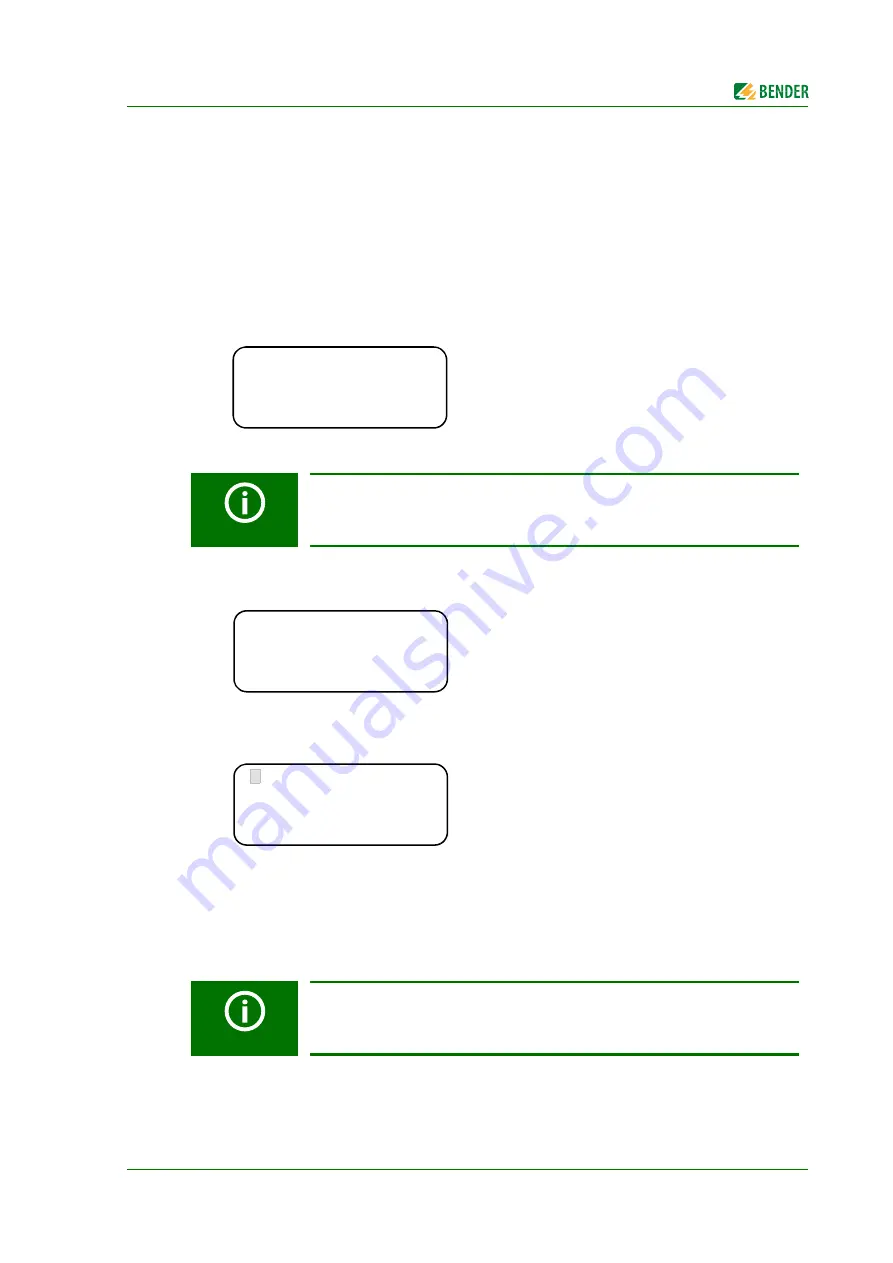
55
TM800_D00165_00_M_XXEN/06.2015
8. Menu mode: Operation and setting
8.1 Switching on and calling the main menu
When the TM800 is connected to the power supply, the following information appears on the dis-
play for approx. 3 seconds. Details about the address and the firmware version of the device are dis-
played. This information is also available in the "Info" menu.
If there are no messages pending, the standard display will be shown when the starting procedure
is completed.
The TMK-SET software allows you to change the standard display and the message texts.
Press the "Menu" button to open the main menu.
The following buttons can be used in the main menu:
ESC
Exit function or go up one menu level
▲
,
▼
Select menu items
↵
Confirm the selected menu item (Enter)
If the TM800 was not connected to the power supply for several days, it may take
some time until the starting procedure has completed (approx. 30 seconds). In
this case, enter the time and date again.
The menu mode is exited automatically if no buttons are pressed in one of the
menus for more than five minutes (exception: "Test communication" in the "Con-
trol" menu and "Position mode" in the "External devices" menu).
TM800 Addr.:01/001
Software 4.02 D279
Date: 02.05.12
Bender GmbH Grünberg
********************
*** SYSTEM READY !**
Bender GmbH Grünberg
09:50
1.Exit
2.Values
3.History
4.Settings






























