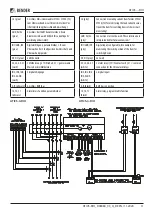ATICS-...-DIO
ATICS-DIO_D00080_03_Q_DEEN / 11.2020 13
Automatikbetrieb aktivieren
Klarsichtabdeckung des Umschalt-
und Überwachungsgerätes schließen
und bei Bedarf verplomben.
MK... bzw. TM... bzw. CP9xx parametrieren
I
V
orsicht
:
Fehlende oder falsche Anzeigen
an MK…, TM… oder COM465IP wegen ver-
alteter Software.
Ältere Betriebssoftware
von MK…, TM…, FTC… oder COM465IP ak-
tualisieren oder austauschen. Konfi-
gurationssoftware TMK-SET aktualisieren.
i
Parametrieren Sie bei MK… bzw. TM…bzw.
CP9xx zusätzlich zur Meldung einen kurzen
Hinweis, was zu tun ist oder wer zu benach-
richtigen ist.
MK… bzw. TM… bzw. CP9xx müssen mindestens die
folgenden vom ATICS® erkannten Fehler anzeigen:
• Ausfall Leitung 1, Ausfall Leitung 2
• Gerätestörung, -ausfall ATICS®
• Ausfall der anderen MK… bzw. TM… bzw.
CP9xx
• Isolationsfehler, Überlast, Übertemperatur
• Optional: EDS-Kanäle mit Stromkreis- und/
oder Raumbezeichnung
• Gerätefehler mit vollständigem Text bzw.
Errorcode
Mindesteinstellungen vornehmen
Folgende Mindesteinstellungen müssen gegeben
sein:
• BMS-Bus-Adresse (siehe „Einstellmenü 9:
Schnittstelle“ im Handbuch)
• Laststrom gemäß angeschlossenem IT-
System-Transformator (siehe „Einstellmenü 4:
IT-System“ im Handbuch)
• Verzögerungszeiten (siehe Kapitel „Einstellen
und Prüfen nach Checkliste“ im Handbuch)
Enabling automatic mode
Close the transparent cover of the
automatic transfer switching device
and seal it, if necessary.
Configure MK… resp. TM… resp. CP9xx
I
c
aution
:
Missing or false messages on the
MK…, TM… or COM460IP because of
out-dated software.
Replace or update ol-
der operating software of MK…, TM…,
FTC… or COM465IP. Update TMK-SET confi-
guration software.
i
In addition to the message, configure at
MK... resp. TM... resp. CP9xx a short remark of
what needs to be done and who is to be in-
formed.
MK… resp. TM… resp. CP9xx must display at least
the following faults detected by the ATICS®:
• Failure Line 1, failure Line 2
• Device error, device failure ATICS®
• Failure of the other MK… or TM… or CP9xx
• Insulation fault, overload, overtemperature
• Optional: EDS channels with circuit and/or
room designation
• Device error with complete text or error code
Minimum parameters settings
The following minimum default settings have to be
carried out:
• BMS bus address (see „Settings menu 9:
Interface“ in the operating manual)
• Load current according to the connected IT-
System transformer (see „Settings menu 4: IT
System“ in the operating manual)
• Delay times (see chapter „Setting and testing
according to the checklist“ in the operating
manual)