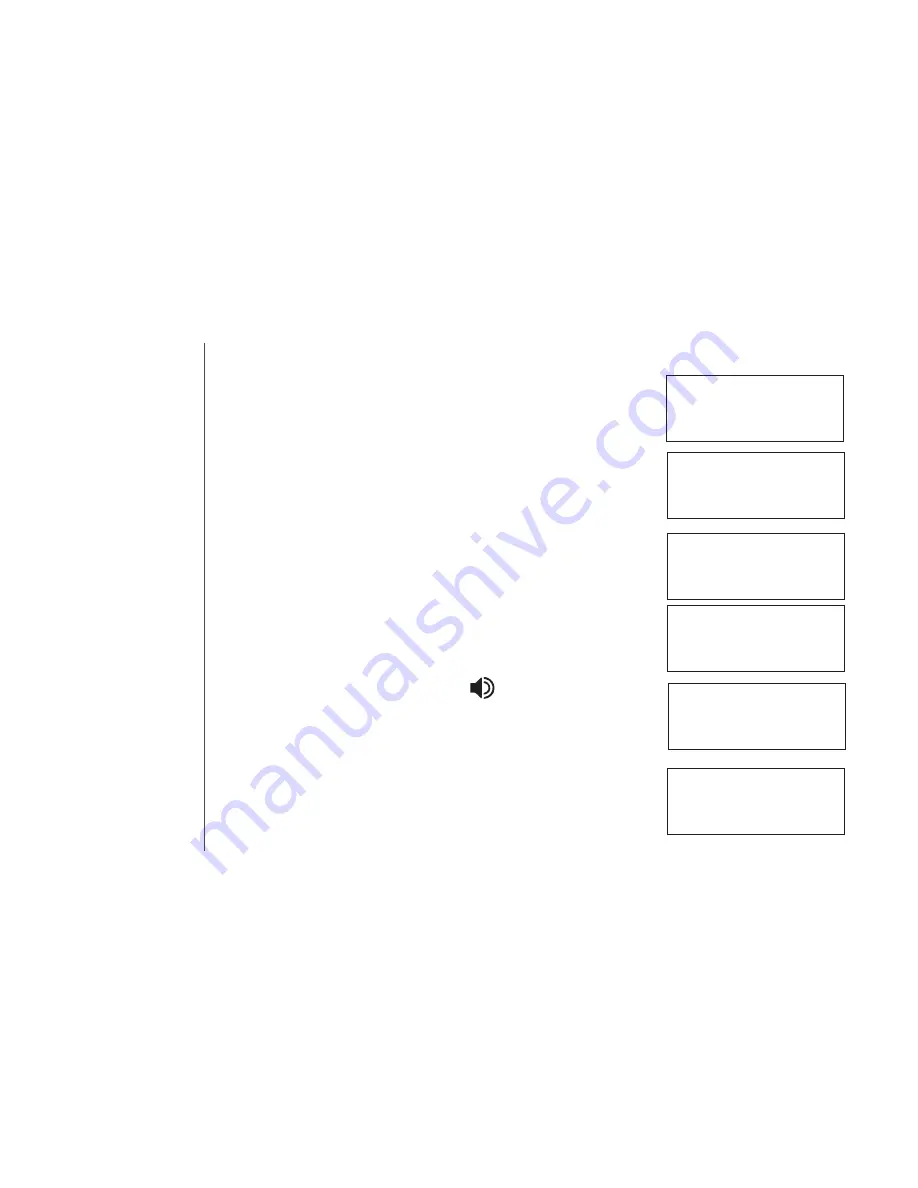
• Press
ON
,
SPEAKER
or
INTERCOM
on the handset being called to
answer the intercom call . You may now discuss the external call with
the person who answered the other handset .
• On the handset, press the
OFF
key to transfer the external call to
the other handset .
Intercom call
You can intercom between any handsets registered to it .
•
From the idle (off) mode, press
INTERCOM
. The handset will
display:
•
Select a number of the handset to be called (1-4) .
•
Press
INTERCOM
,
ON
or
SPEAKER (
)
on the handset to answer
the intercom call . The screens will display:
•
Press
INTERCOM
,
OFF/CLEAR
on the handset to end the call .
If the handset you are attempting to intercom is out of range, or on an
external call, the display will show:
INTERCOM TO
:
Handset operation
HANDSET 1
IS CALLING
CALL TRANSFERRED
CALLING
HANDSET1
INTERCOM
UNABLE TO CALL
TRY AGAIN
















































