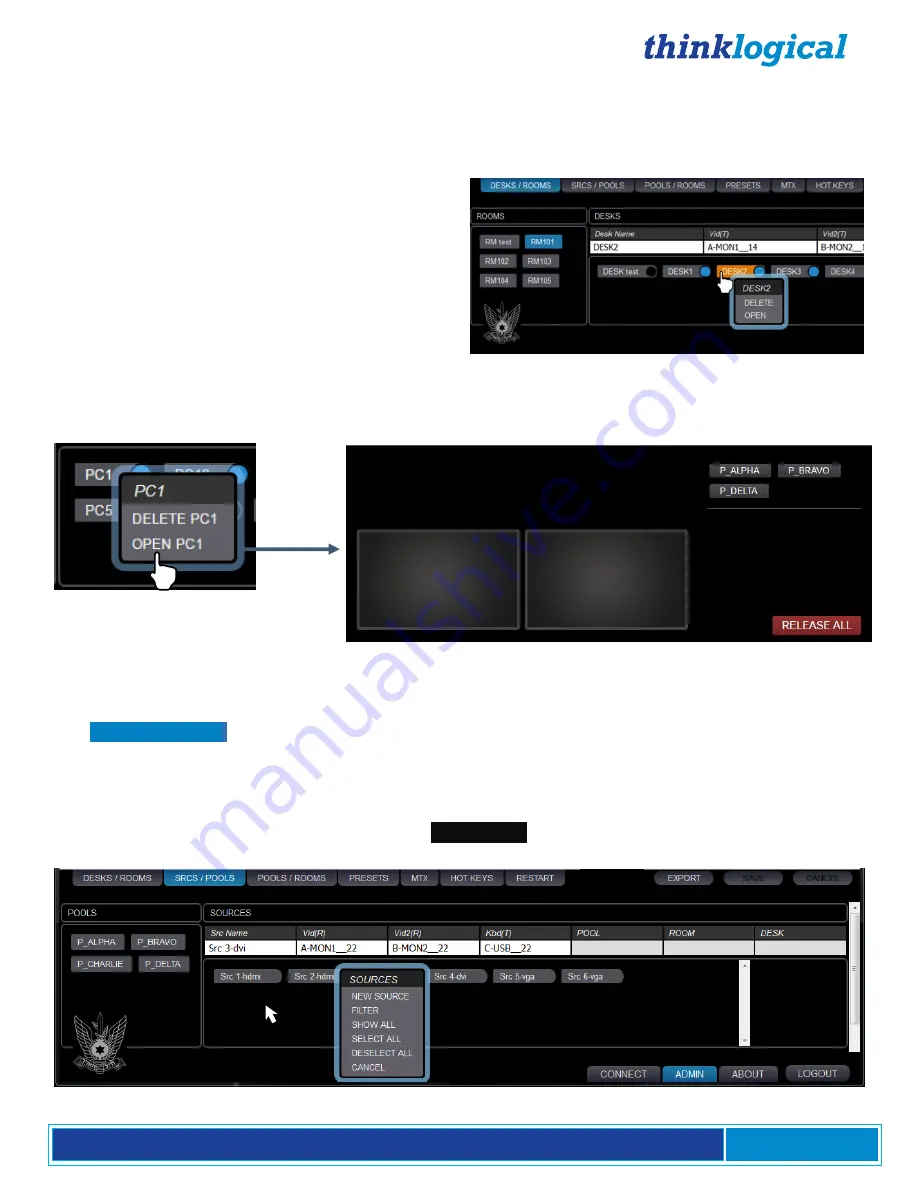
®
S M P 2 - D / R P r o d u c t M a n u a l , R e v . B , M a r c h 2 0 1 9
Page 15
Delete or Open a Desk
Right-clicking on a Desk name opens a drop-down menu to delete or open a Desk.
Left-clicking on DELETE in the DESK2 drop-down
menu, for example, will issue a warning, then
require user verification, before removing DESK2.
Left-clicking on OPEN PC1
opens a remote-control window for that desk that behaves the same as the
deskapp application in use at the workstations. Additional information on deskapp operation is
available under User Desk Top Application on pg. 26.
The SRCS/POOLS Tab
The
SRCS / POOLS
Tab allows the Administrator three functions:
1. Create Sources
2. Create Pools
3. Assign Sources to Pools
To create a new Source, right-click within the
SOURCES
field and select NEW SOURCE from the
drop-down menu.
Summary of Contents for thinklogical SMP2-D/R
Page 1: ...Revision B March 2019...






























